KNX thermostat device type
The 1Home KNX thermostat device type integrates various KNX thermostat configurations. If you are integrating an Air Conditioning system, please use the dedicated Air Conditioning device type.
Table of contents
Configuration
INFO
With the release of version 1.6.0 we have expanded the KNX thermostat device type with support for: setpoint shift, HVAC mode, on/off behavior and setpoint limits. See release notes for details.
If you have configured your thermostat device before version 1.6.0, the device configuration has been migrated automatically and configured using the Basic Setpoint configuration. No feature side effects from the migration are expected.
Thermostat type and switchover
Configuration screenshot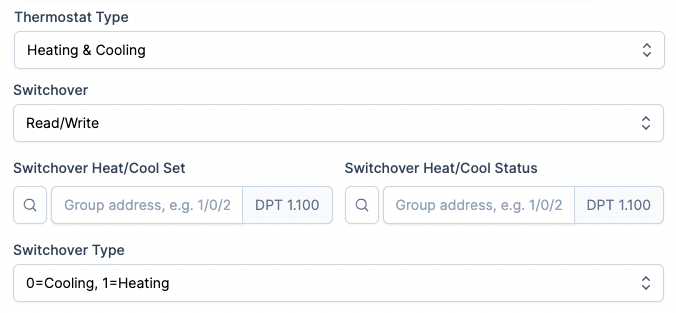
List of configurable attributes
| Attribute | Value [Default] | Comment |
|---|---|---|
| Thermostat type | Depending on the selected type the heating/cooling setpoint min/max attributes will be enabled. | |
| Switchover | Allow switching between heating and cooling mode. | |
| Switchover Heat/Cool Set | Group address 1-bit (DPT 1.100) - flags: C,W | Group address to perform heat/cool switchover (aka. changeover). |
| Switchover Heat/Cool Status | Group address 1-bit (DPT 1.100) - flags: C,R,T | Group address to check current heat/cool switchover (aka. changeover) status. |
| Switchover Type | Determines the polarity of the Switchover Heat/Cool value |
Description of configurable attributes
Thermostat Type determines if the thermostat will be used only for heating, cooling or both - heating and cooling.
If the Thermostat Type is Heating & Cooling then the option switchover is available. With the switchover option, you can determine if the Matter App can only read the current mode (Read Only) or can also perform switchover (Read/Write) by writing to the Switchover Heat/Cool Set group address. Switchover Heat/Cool Status group address is required irrespective to the Switchover option since we need to be able to read the current mode of the thermostat.
Using the Switchover Type one can determine the Switchover Heat/Cool Set and Status value polarity.
Room temperature
Configuration screenshot

List of configurable attributes
| Attribute | Value | Comment |
|---|---|---|
| Room Temperature Status | Group Address 2-bytes (DPT 9.001) - flags: C,R,T | Current room temperature. |
Description of configurable attributes
Room Temperature Status group address is used to read the current room temperature.
Setpoint
List of configurable attributes
Using the Temperature Control Type you can select one of three different setpoint control configurations:
- Basic Setpoint (DPT 9.001)
- Shift Degrees (DPT 9.002)
- Shift Count (DPT 6.010)
Please refer to your KNX thermostat to select the appropriate option.
If you have the option, we recommend to use the Basic Setpoint configuration method especially in the case of using HVAC mode. Read the following for details:
- Known issue #1 - Setpoint shift degrees/count + HVAC mode
- Known issue #2 - Setpoint shift degrees/count max value
| Attribute | Value [Default] | Comment |
|---|---|---|
| Temperature Control Type | Setpoint control type of your KNX thermostat. |
Basic Setpoint
Configuration screenshot

List of configurable attributes
| Attribute | Value [Default] | Comment |
|---|---|---|
| Basic Setpoint Set | Group address 2-byte (DPT 9.001) - flags: C,W | Set the setpoint temperature. |
| Basic Setpoint Status | Group address 2-byte (DPT 9.001) - flags: C,R,T | Read the currently configured setpoint temperature. |
| Actual Setpoint Status | Group address 2-byte (DPT 9.001) - flags: C,R,T | Read the current setpoint temperature. Can potentially be the same group address as Basic Setpoint Status. |
Description of configurable attributes
If Temperature Control Type is set to Basic Setpoint (DPT 9.001) you can configure your thermostat with absolute setpoint group addresses. Basic Setpoint Set and Basic Setpoint Status reflect the (basic) setpoint value. While the Actual Setpoint Status is the current absolute setpoint value.
The Basic Setpoint Status group address can be equal to the Actual Setpoint Status group address in case you are not using any HVAC modes. In case you are using HVAC modes these two group addresses are often different. The Basic Setpoint Status value in combination with Actual Setpoint Status is used to calculate the correct Basic Setpoint Set value to send, which is especially important if the thermostat is using HVAC modes.
Shift Degrees
Configuration screenshot
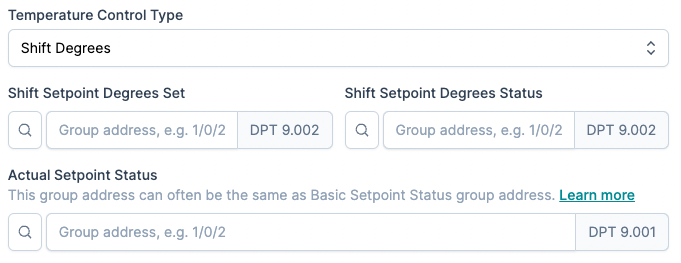
List of configurable attributes
| Attribute | Value [Default] | Comment |
|---|---|---|
| Shift Setpoint Degrees Set | Group address 2-byte (DPT 9.002) - flags: C,W | Set the temperature setpoint shift in degrees. |
| Shift Setpoint Degrees Status | Group address 2-byte (DPT 9.002) - flags: C,R,T | Read the current temperature setpoint shift in degrees. |
| Actual Setpoint Status | Group address 2-byte (DPT 9.001) - flags: C,R,T | Read the current setpoint temperature. Can potentially be the same group address as Basic Setpoint Status. |
Description of configurable attributes
If Temperature Control Type is set to Shift Degrees you can configure the thermostat using DPT 9.002 shift degrees group addresses. Shift Setpoint Degrees Set and Shift Setpoint Degrees Status reflect the shift setpoint value. While the Actual Setpoint Status is the current absolute setpoint value.
When using Shift Degrees on your KNX thermostat, please check what is the internal max shift degree value. In our experience this is 5°C. Based on this value and the value of basic/comfort setpoint, calculate the min/max possible setpoints and configure the setpoint limits described in the setpoint limits section.
Having larger setpoint limits that the KNX thermostat allows via shift degrees can result in unexpected UI behavior in various Matter Applications.
Please note the following known issues:
- Known issue #1 - Setpoint shift degrees/count + HVAC mode
- Known issue #2 - Setpoint shift degrees/count max value
Shift Count
Configuration screenshot
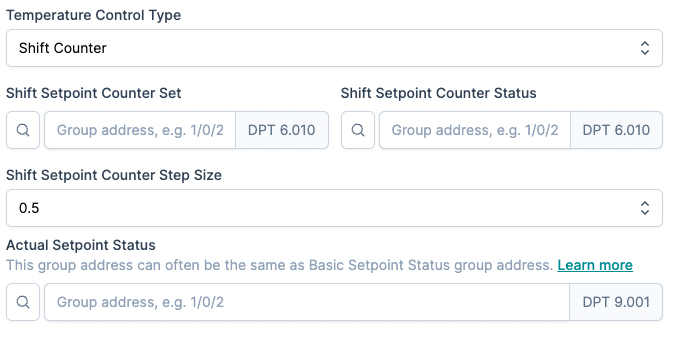
List of configurable attributes
| Attribute | Value [Default] | Comment |
|---|---|---|
| Shift Setpoint Counter Set | Group address 1-byte (DPT 6.010) - flags: C,W | Set the temperature setpoint counter. |
| Shift Setpoint Counter Status | Group address 1-byte (DPT 6.010) - flags: C,R,T | Read the current temperature setpoint counter. |
| Shift Setpoint Counter Step Size | Setpoint counter step size configured in your thermostat. | |
| Actual Setpoint Status | Group address 2-byte (DPT 9.001) - flags: C,R,T | Read the current setpoint temperature. Can potentially be the same group address as Basic Setpoint Status. |
Description of configurable attributes
If Temperature Control Type is set to Shift Count you can configure the thermostat using DPT 6.010 shift counter group addresses. Shift Setpoint Counter Set and Shift Setpoint Counter Status reflect the shift counter value which is multiplied by the Shift Setpoint Counter Step Size to obtain the desired setpoint. Shift Setpoint Counter Step Size value needs to be the same as the configured value of the KNX thermostat. If the value is different, the setpoint calculation will be wrong resulting in a misconfigured thermostat device.
The Actual Setpoint Status is the current absolute setpoint value.
When using Shift Counter for your Temperature Control Type, please check what is the internal max shift count value. In our experience this is 16. Based on this value, the step size and the value of basic/comfort setpoint, calculate the min/max possible setpoints and configure the setpoint limits described in the setpoint limits section.
Having larger setpoint limits that the KNX thermostat allows via shift count can result in unexpected UI behavior in various Matter Applications.
Please note the following known issues:
- Known issue #1 - Setpoint shift degrees/count + HVAC mode
- Known issue #2 - Setpoint shift degrees/count max value
On/Off Switching
Configuration screenshot
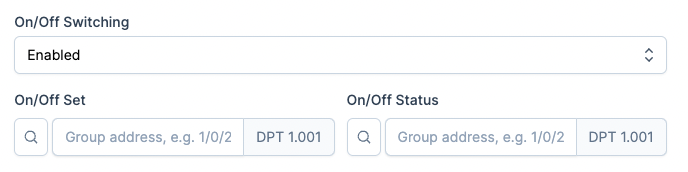
List of configurable attributes
| Attribute | Value [Default] | Comment |
|---|---|---|
| On/Off Switching | Allows the thermostat to be turned off. | |
| On/Off Set | Group address 1-bit (DPT 1.001) - flags: C,W | Set the thermostat off. |
| On/Off Status | Group address 1-bit (DPT 1.001) - flags: C,R,T | Read if the thermostat is turned on/off. |
Description of configurable attributes
On/Off Switching determines if turning off the thermostat is supported. If Enabled you can set the On/Off Set and On/Off Status group addresses to integrate this feature.
Besides turning off the thermostat completely, it is possible to change the HVAC mode when the thermostat is turned off. More details in the HVAC Modes configuration section.
HVAC Modes
Configuration screenshot

List of configurable attributes
| Attribute | Value [Default] | Comment |
|---|---|---|
| HVAC Mode | Enables support for HVAC mode. | |
| HVAC Mode Set | Group address 1-byte (DPT 20.102) - flags: C,W | Set the HVAC mode. |
| HVAC Mode Status | Group address 1-byte (DPT 20.102) - flags: C,R,T | Read the HVAC mode. |
| HVAC Mode When Thermostat Turned Off | Determines HVAC mode switch when thermostat is turned off via Matter. |
Description of configurable attributes
If HVAC Mode is enabled then you can set the HVAC Mode Set and HVAC Mode Status group addresses. Additionally, if On/Off Switching is Disabled and HVAC Mode is Enabled an additional attribute is displayed - HVAC Mode When Thermostat Turned Off. With this option you can set what occurs when the thermostat is turned off via Matter:
- Ignore - do nothing when the thermostat is turned off
- Standby - change to Standby HVAC mode
- Economy - change to Economy HVAC mode
- Building Protection - change to Building Protection HVAC mode
Setpoint limits
Configuration screenshot
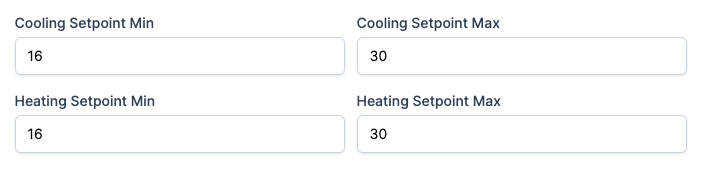
List of configurable attributes
| Attribute | Value [Default] | Comment |
|---|---|---|
| Cooling Setpoint Min | 0 - 100°C [16°C] | Lowest thermostat setpoint in cooling mode. |
| Cooling Setpoint Max | 0 - 100°C [30°C] | Highest thermostat setpoint in cooling mode. |
| Heating Setpoint Min | 0 - 100°C [16°C] | Lowest thermostat setpoint in heating mode. |
| Heating Setpoint Max | 0 - 100°C [30°C] | Highest thermostat setpoint in heating mode. |
The setpoint limits are used by Matter Applications (e.g. Apple Home, Google Home) to configure the possible setpoint range in the application UI.
Notes
Thermostat percentage control support
The 1Home thermostat device integrates a KNX thermostat, the 1Home thermostat device does not implement RTC (Room Temperature Controller). Which means that you cannot create a 1Home thermostat device to drive a control value directly.
Some KNX thermostats (push buttons with RTC support) hide the setpoint group objects by default. For example, the Siemens UP 205/22 KNX Touch control TC5 push button, when imported into ETS has Operation mode set to Single.
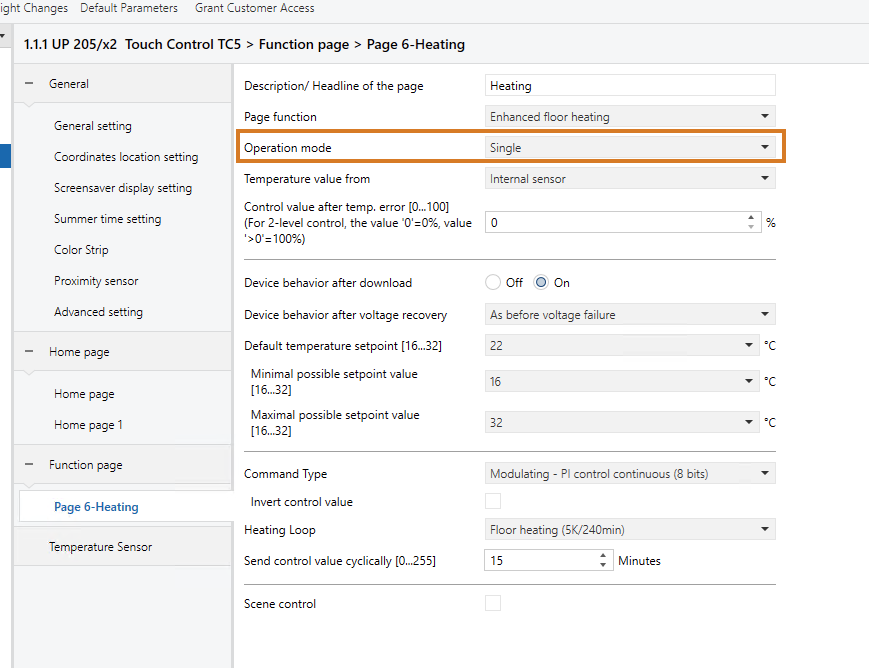 By default on Siemens UP 205/22 KNX Touch control TC5 operation mode is set to single.
By default on Siemens UP 205/22 KNX Touch control TC5 operation mode is set to single.
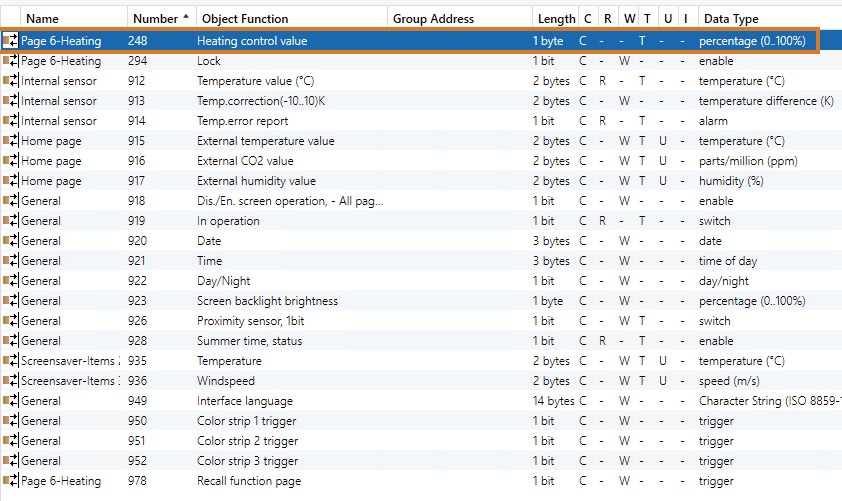 With operation mode set to single we have only the group object to control the heating source. In this example via Modulating PI control continuous mode.
With operation mode set to single we have only the group object to control the heating source. In this example via Modulating PI control continuous mode.
Setting the Operation mode to Manager will enable various setpoint related group objects which are necessary for visualization including for use with the 1Home Server thermostat device type.
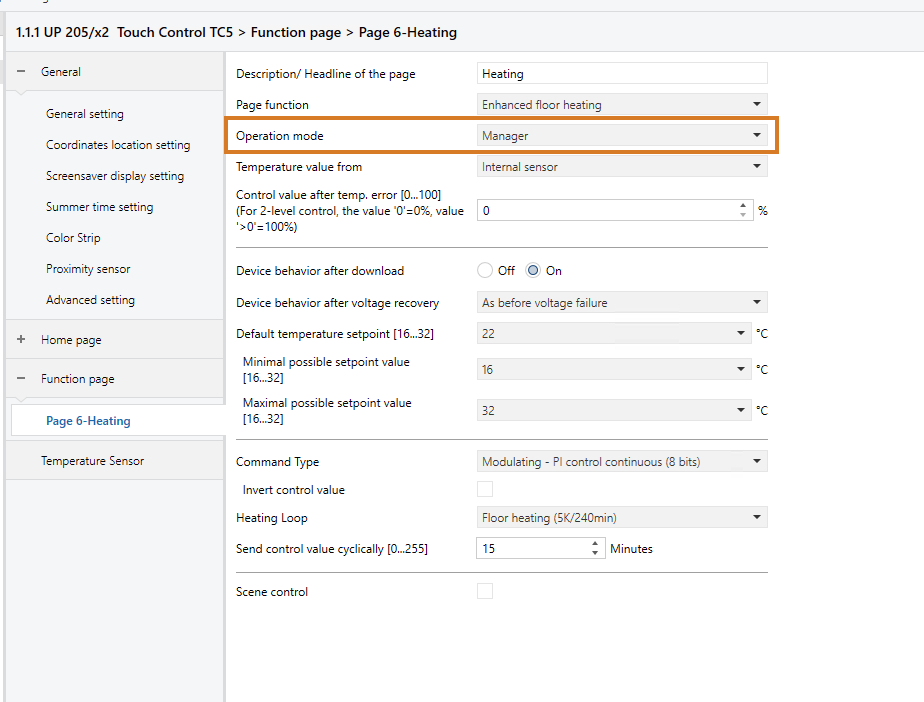 Operation mode set to manager
Operation mode set to manager
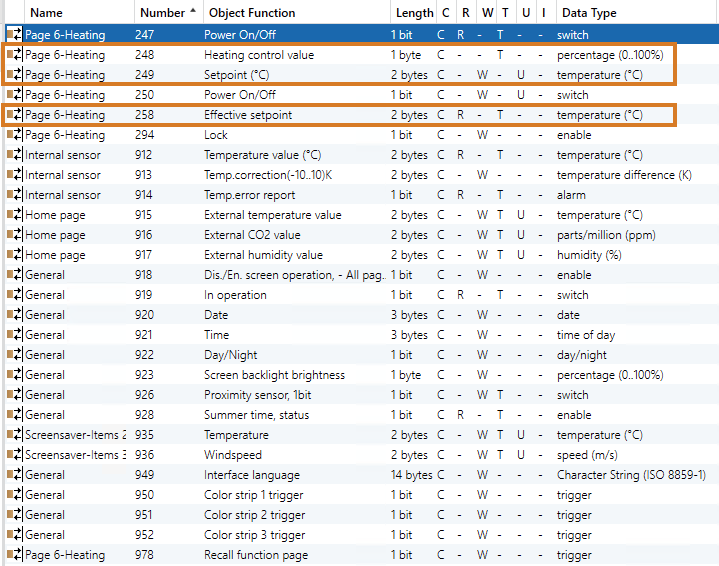 With operation mode set to manager besides having the the group object to control the heating source, we have setpoint related group objects enabled for use with visualization applications.
With operation mode set to manager besides having the the group object to control the heating source, we have setpoint related group objects enabled for use with visualization applications.
Known Issues
1. Setpoint shift degrees/count + HVAC mode
Setpoint shift degrees/count can by default often be only used when in Comfort HVAC mode. Since Matter doesn't have the concept of HVAC modes (comfort, standby, economy, building protection) it is not possible to bridge this information nor change in which HVAC mode the thermostat is currently operating in. When the thermostat is in a non-comfort mode (e.g. economy) due to setpoint shift degrees/count not affecting the actual setpoint, any user changes made from a Matter Application to the setpoint will not actually be realized by the KNX actuator. Only when changing into comfort mode and under the assumption that the KNX actuator does not overwrite the shift value, will the setpoint be realized.
One workaround for this is to search for the option of changing the HVAC mode if a shift write comes. We have verified that using this option on MDT heating actuator (MDT AKH-0400.03) results in correct expected behavior.
2. Setpoint shift degrees/count max value
When using setpoint shift degrees or shift count, special attention is needed when configuring setpoint limits. In our experience different actuators behave differently when using an "out of bounds" shift value.
KNX actuator behavior example
MDT AKH-0400.03 when using shift degrees will send feedback (status group object) with the correct shift degrees value when shifting degrees outside the configured range. For example: the shift limit is 5°K, when sending shift set 10°K, the actuator will always send shift status (feedback) 5°K.
Gira pushbutton sensor 3 Plus when using shift count will send feedback (status group object) only the first time when going out of bounds and only if the underlying setpoint changes. In other words, if you have reached the maximum setpoint shift counter limit, setting a higher shift count will not result in any feedback.
Recommendation
- Configure Basic setpoint instead of shift degrees/count. In most cases it is possible to configure KNX actuators to use absolute setpoint in combination with shift setpoint.
Alternatively;
- Calculate the setpoint limits correctly for your KNX thermostat and configure them in setpoint limits.