Dashboard for configuration
Table of contents
Dashboard
The 1Home Server dashboard is a web application used to control the 1Home Server. The dashboard is served over HTTP and HTTPS, both running on default ports, 80 and 443 respectively. In order to access the dashboard you must provide valid credentials.
You can connect to the 1Home Server dashboard by:
- Entering
1home.localin your web browser. - Entering the IP of the device directly. You can look into your router's dashboard to find out the 1Home Server's local IP address, most often under the DHCP leases section, e.g.
http://192.168.1.150.
If you cannot access the local dashboard please see our networking troubleshooting page.
Invalid HTTPS certificate
The 1Home Server generates a self-signed HTTPS certificate. If accessing the dashboard over HTTPS your browser will complain about the certificate not being valid. This is expected and can be ignored.
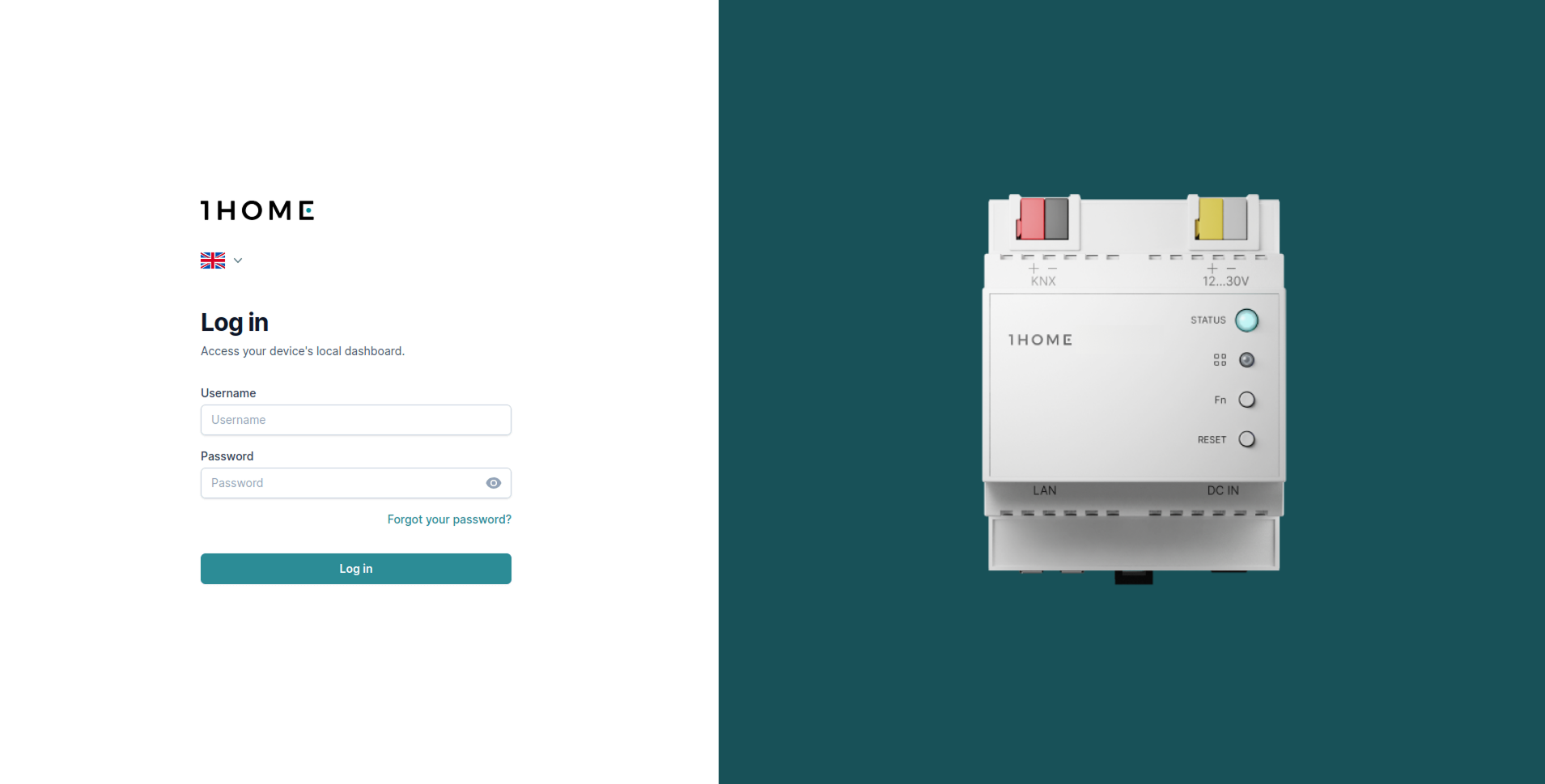 1Home Server dashboard login page.
1Home Server dashboard login page.
Credentials
The default username and password to access the dashboard are printed on the side label on the device. Credentials can be changed in the dashboard under the System tab.
Forgetting credentials
In case you forget your credentials it is not possible to reset the password. The password is secured using bcrypt meaning that even 1Home cannot decipher the original password. The only recourse to losing your password is to factory reset the device.
In case the device is factory reset the default username and password can be used to access the dashboard again.
Access dashboard remotely
If you need to configure your 1Home Server remotely use our remote dashboard for 1Home Server at 🌍 remote.1home.io.
Follow our Remote access guide to get started.