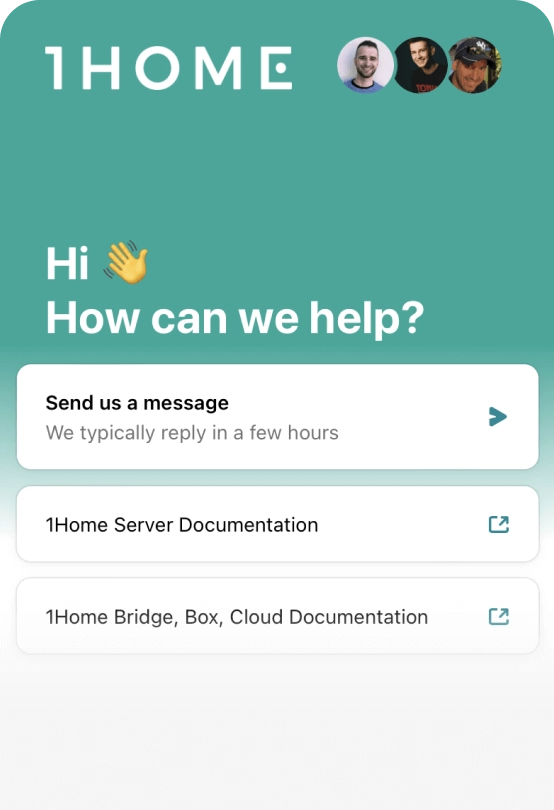Just one more thing:
By declining our basic cookies, you also opt out of our live chat customer support right from within our page.
Want to learn more?
Book a Call
We provide you with hardware and software tools to deliver Matter smart homes as a professional solution.
Become a matter integrator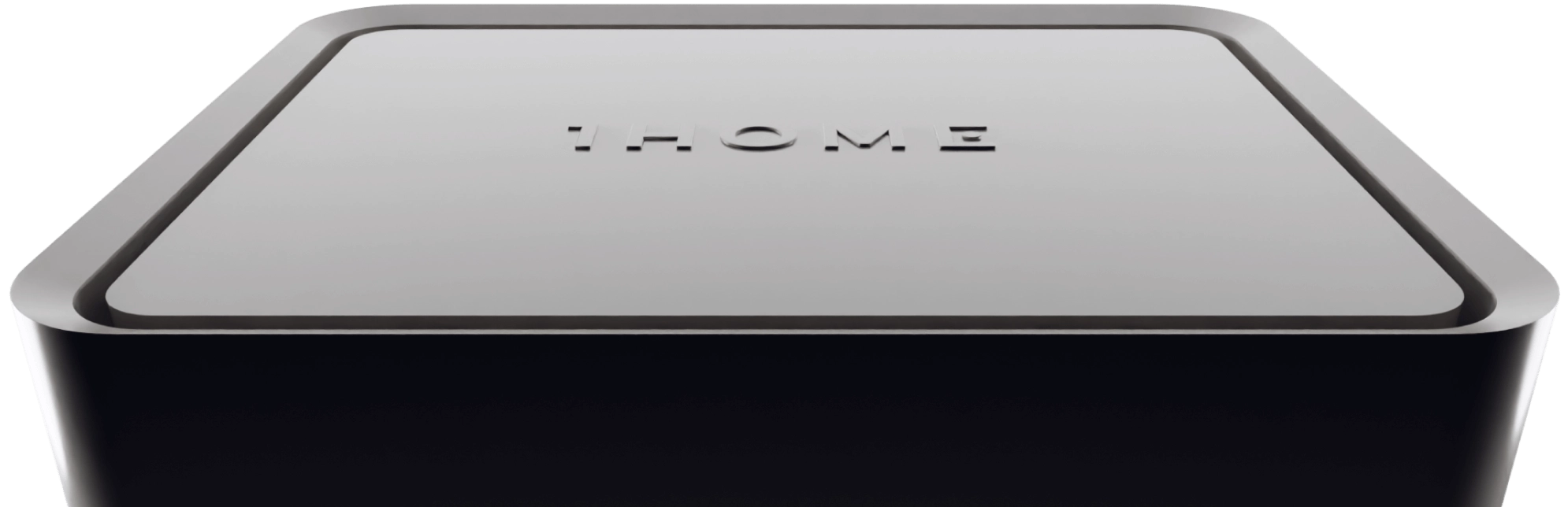
Use devices recommended by 1Home or choose between hundreds of Matter-certified devices.





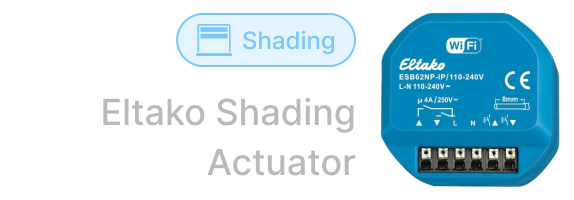

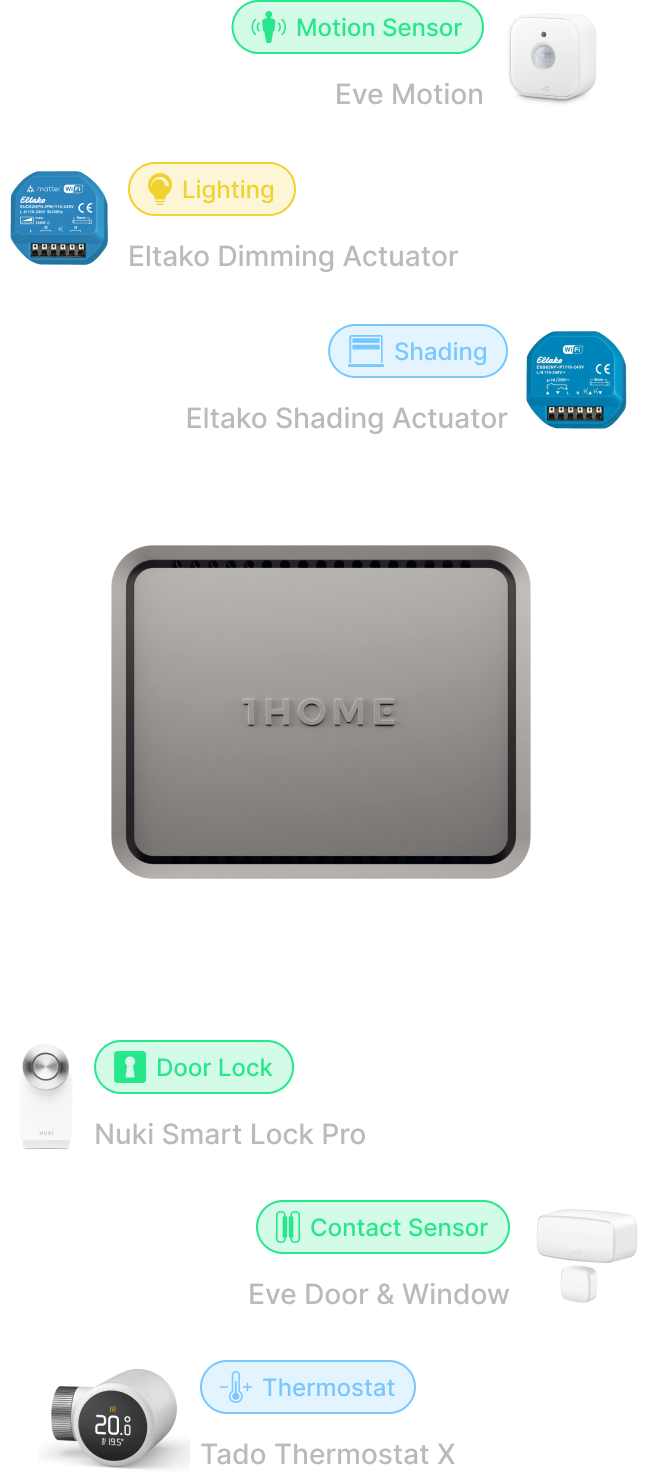
Your professional tool for installing Matter smart homes.

* The hardware design is conceptual and may be subject to change.
Professional integrator dashboard
Use 1Home Automations to setup more complex logic compared to Matter supported mobile apps. Control all your projects in one place and use secure remote access to see which device is offline, has empty battery etc.
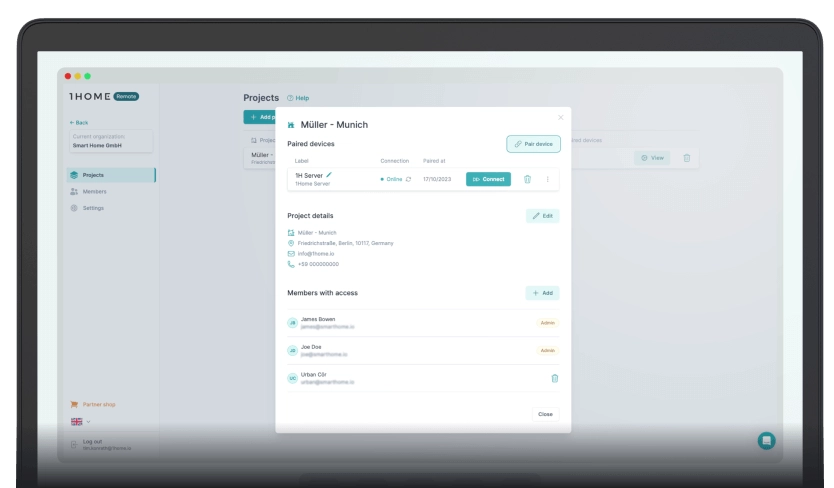
All the devices you need to craft professional smart homes
The open standard Matter is growing at an astounding rate, providing suitable devices for any project or use case.
Explore Matter devices ->
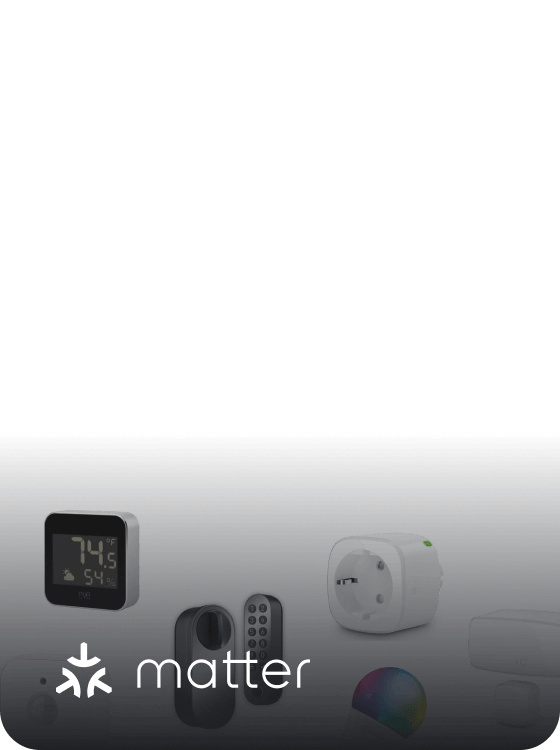
Easy project handover
Configure everything in the MatterPro dashboard, and then let the customers add the MatterPro device to smart home mobile apps on their own. This way, you'll never have to touch the customer's phone during handover again.


No hub? No problem.
By controlling MatterPro directly with the 1Home App, you can avoid setting up smart home hubs on your projects in order to test your configurations. This means a faster workflow & less money spent. If customers later decide to use other smart home apps, they can buy a smart hub in order to do so.
Learn more ->
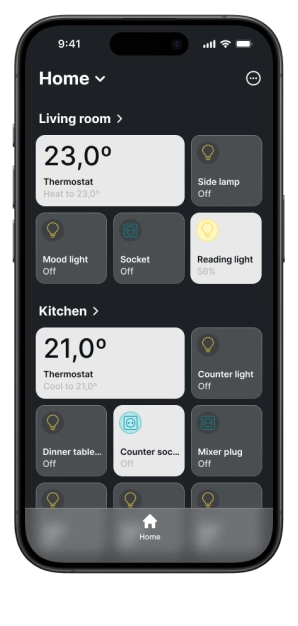
We understand the frustration of configuring and connecting wireless smart devices on-site.
That's why we are enabling you to connect all Matter smart home devices to 1Home MatterPro beforehand - in the comfort of your office, at the pace that suits you. This way you only have to worry about connecting one device to the network when you arrive on the project site.
1. Connect Matter devices to MatterPro at the office
2. Connect MatterPro to network on client's location
3. Customer connects smart home apps on their own
Having to have access to the customer's phone to complete a project handover introduces organizational, timing, and privacy related issues. A far from ideal situation.
With 1Home, you as the system integrator can configure everything in the MatterPro dashboard, and then let the customers add the MatterPro device to 1Home App or other smart home mobile apps on their own. This way, you never have to even touch the customer's phone during handover, and the client can start controlling their home with mobile apps and voice immediately.
Overcome automation limitations of ordinary smart home apps. 1Home Automations enables
you to configure advanced automation with powerful logic blocks. All running locally.
Triggers
Set rules for when certain automation should start.
Conditions
Make sure the conditions are met.
Actions
Configure desired action on any device.
Delays
Wait certain amount of time between conditions or actions.
Repeat
Do anything multiple times. (Not yet available)
Calculate & Transform
Calculate or create new values based on system data.

Activate Philips Hue light scenes with a KNX push-button.

Automate your KNX lights in the hallway with Eve Motion.

Trigger your 'welcome home' KNX scene with a NUKI Matter door lock.

Control KNX and Nanoleaf lighting scenes with an Elko Matter button.

Control Tado radiator thermostat heads with a KNX temperature sensor.
Nearly limitless possibilities.
The examples shown are only a fraction of what can be achieved by combining KNX & Matter devices in 1Home Automations.
Keeping an eye on your Matter installations remotely is a breeze with MatterPro.
Maintain all your projects in one place
Integrator Dashboard makes it easy
and manageable.
Monitor device battery levels
Know exactly when to change
batteries on devices in your projects.
Monitor device network statuses
Check whether devices are
online or offline.
Once you have acquired 1Home MatterPro and undergone testing of the device we will include you on the map of 1Home Matter smart home integrators and forward you customers near you, getting you more projects faster.
Become a matter integratorWe use cookies to make your experience better.
If you don't like cookies, that's okay - just let us know by clicking your preference. Learn more about how we use cookies here.
By declining our basic cookies, you also opt out of our live chat customer support right from within our page.