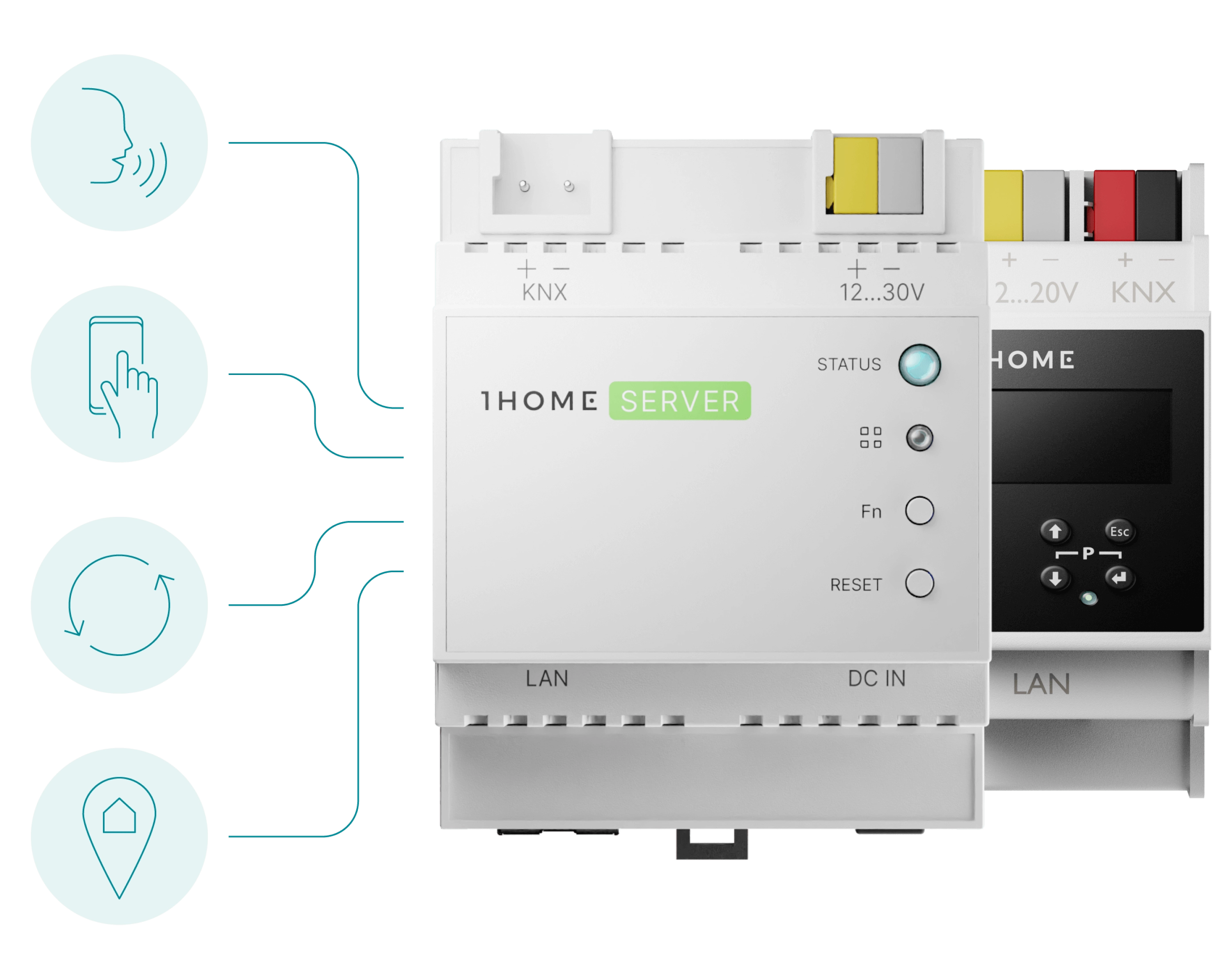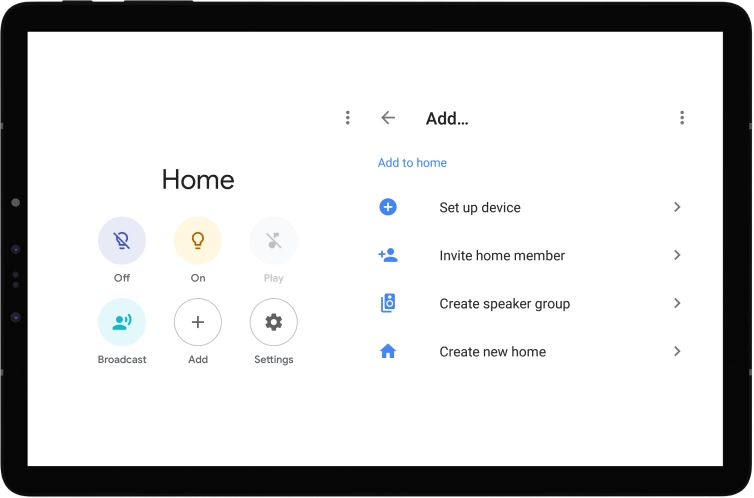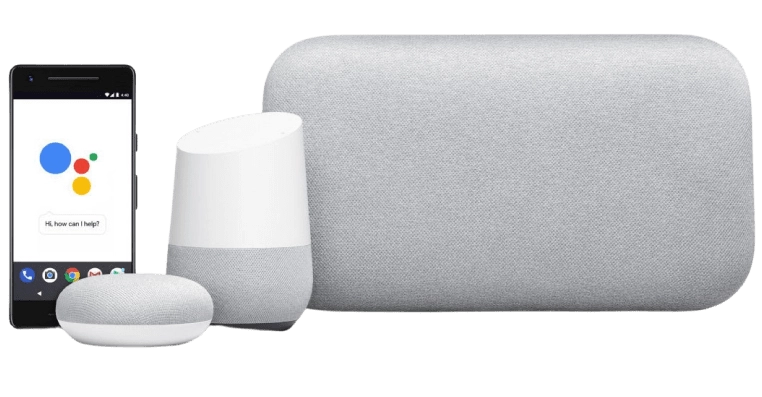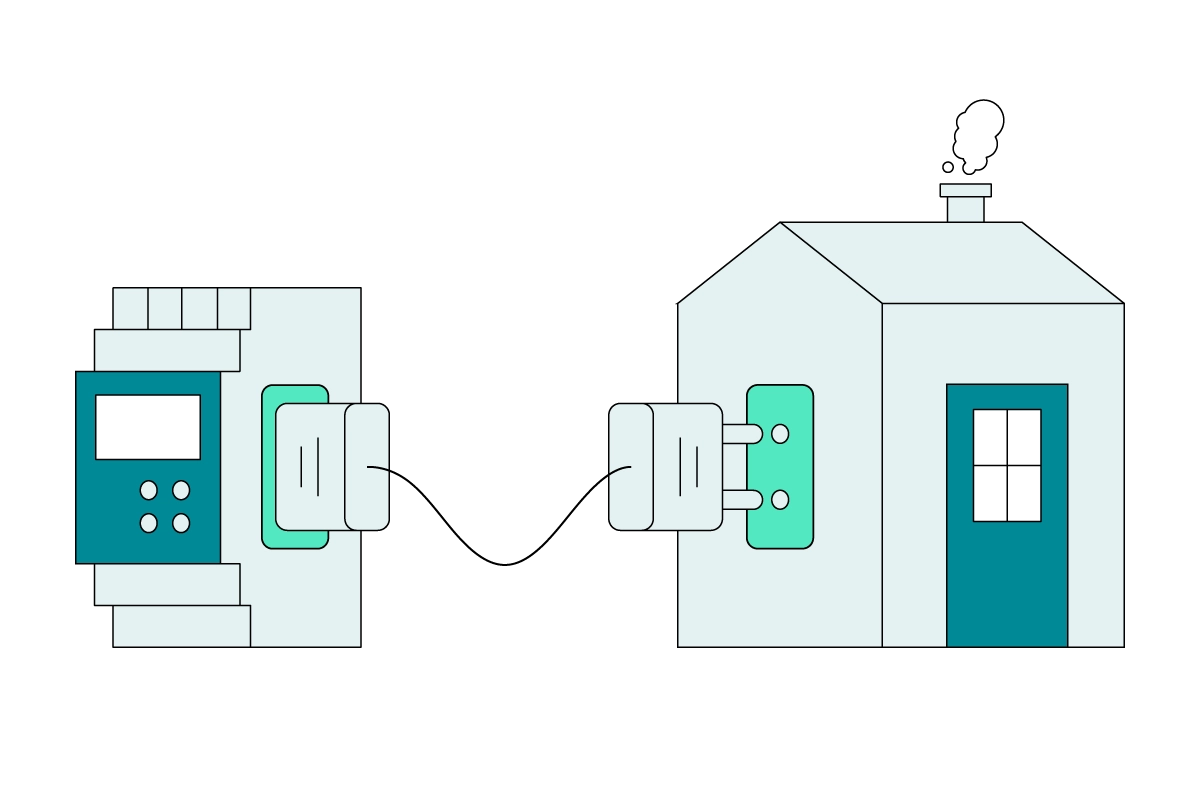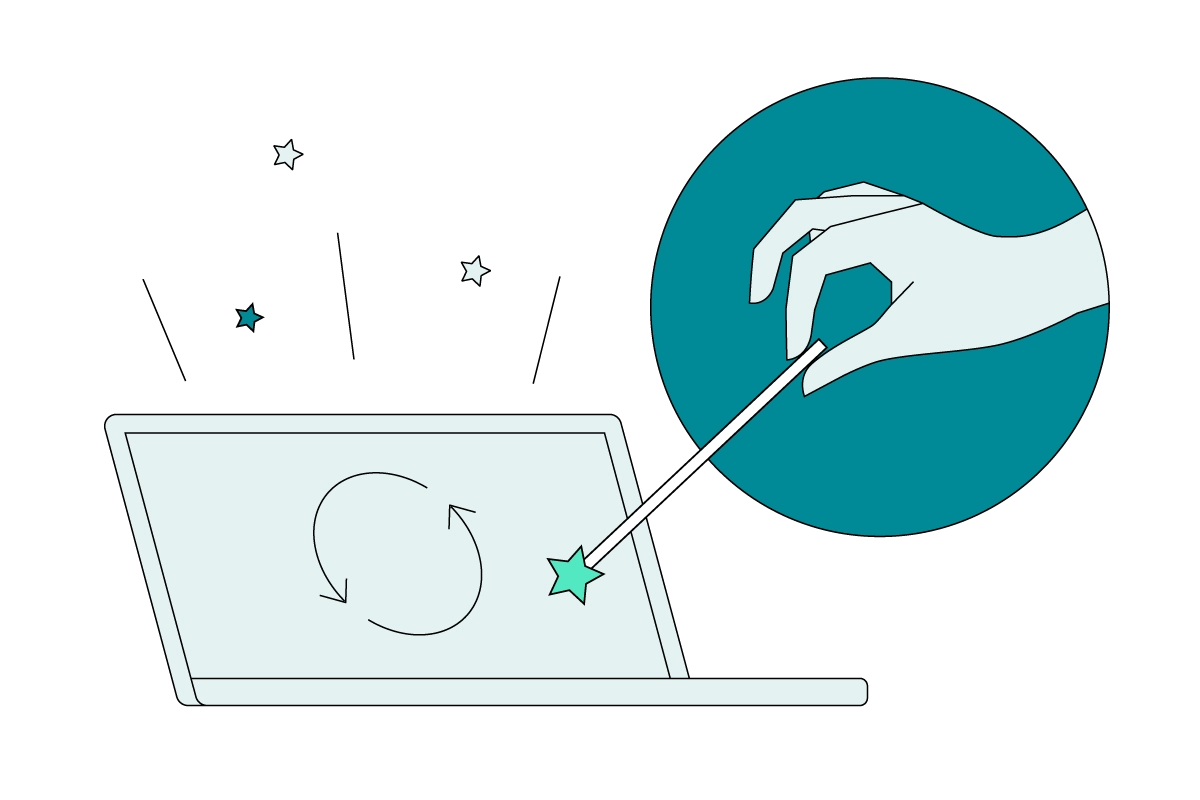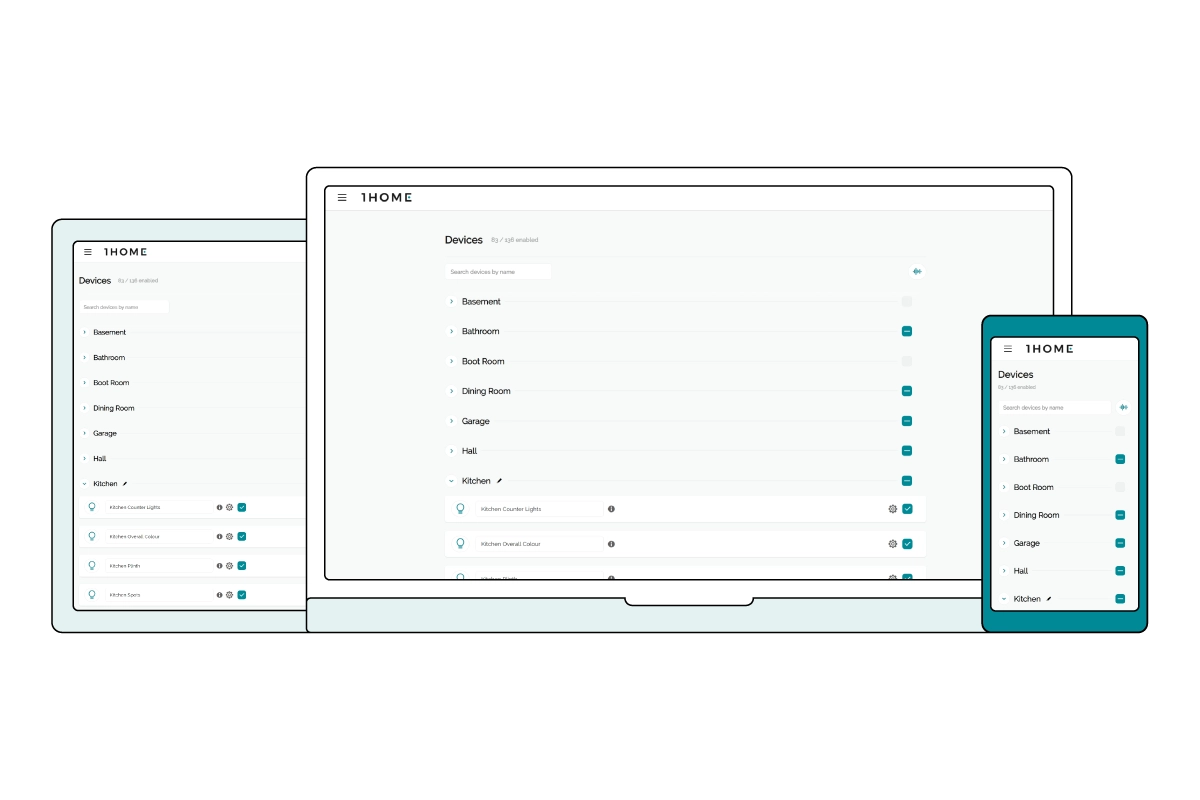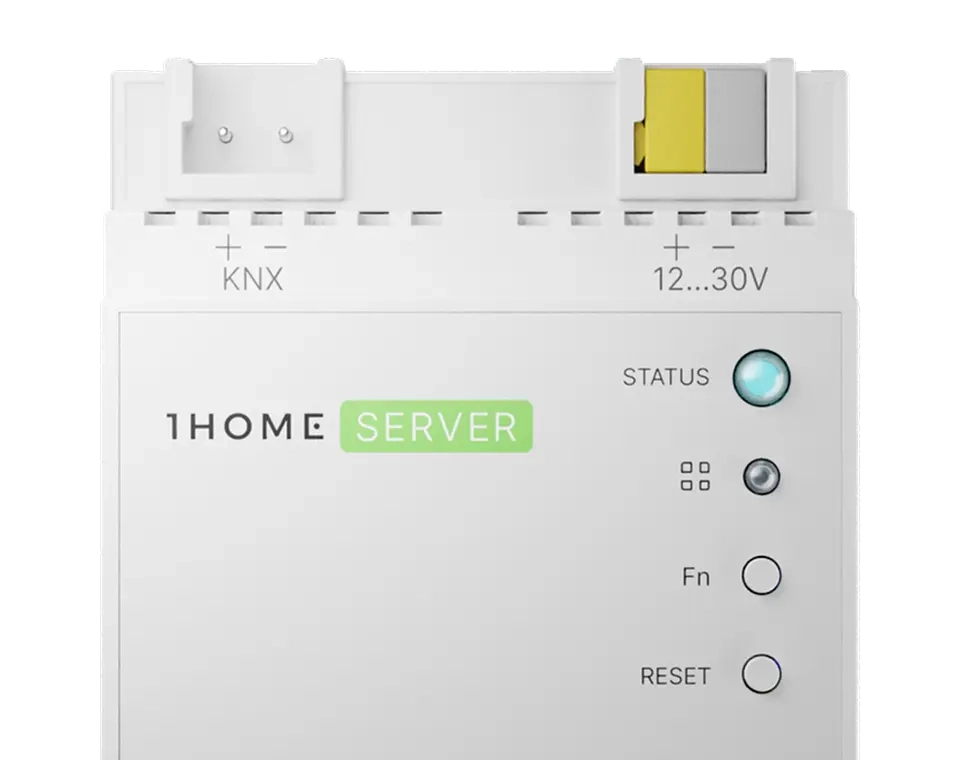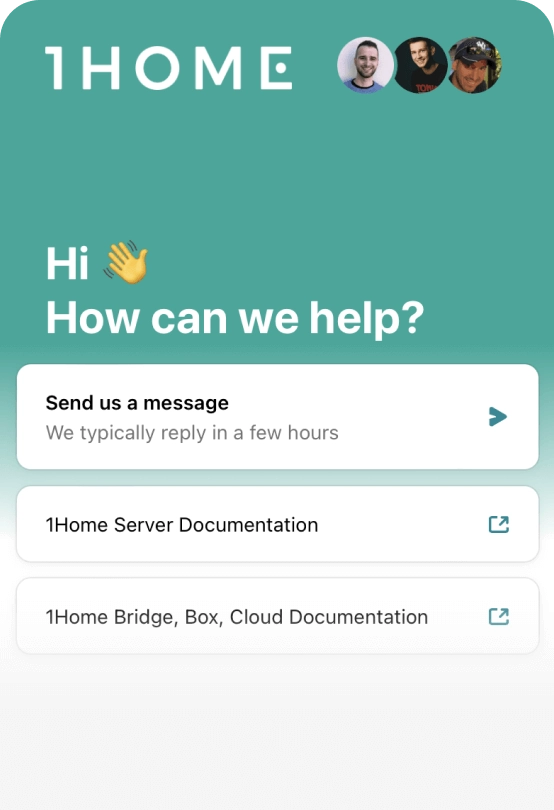There are a couple of key differences between the Bridge and the Server.
Both devices bridge KNX devices to smart assistants, but 1Home Server does this using Matter - the future-proof local-first open standard which all of the assistants are migrating to and are using as their core smart home protocol.
1Home Server runs completely locally (with the exception of the KNX ETS auto-detection feature) and is built to run without the cloud. 1Home Bridge still depends on the 1Home cloud to some extent, mostly due to the requirements of the older proprietary assistant integrations.
The 1Home Server also comes with powerful in-house designed hardware and with greater performance on which we have added more demanding functionality such as 1Home Automations.