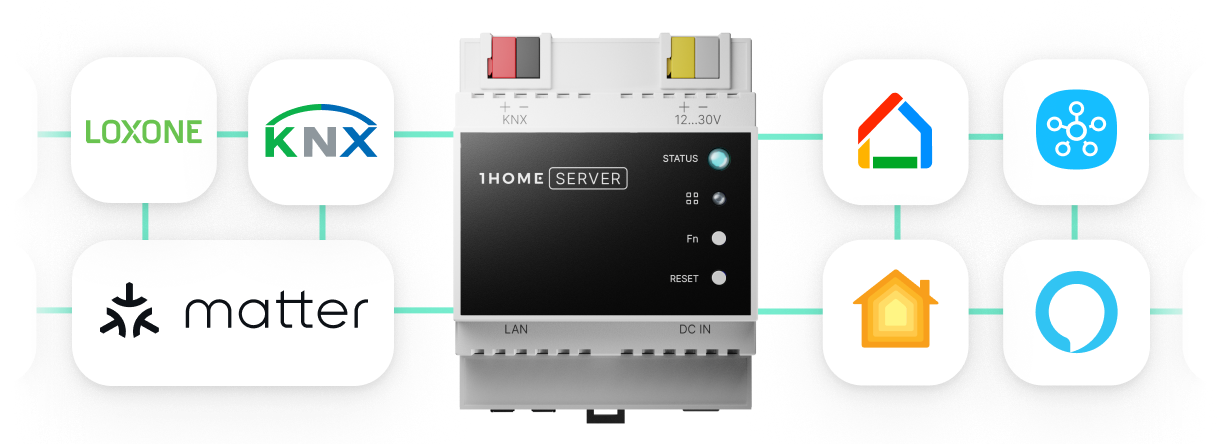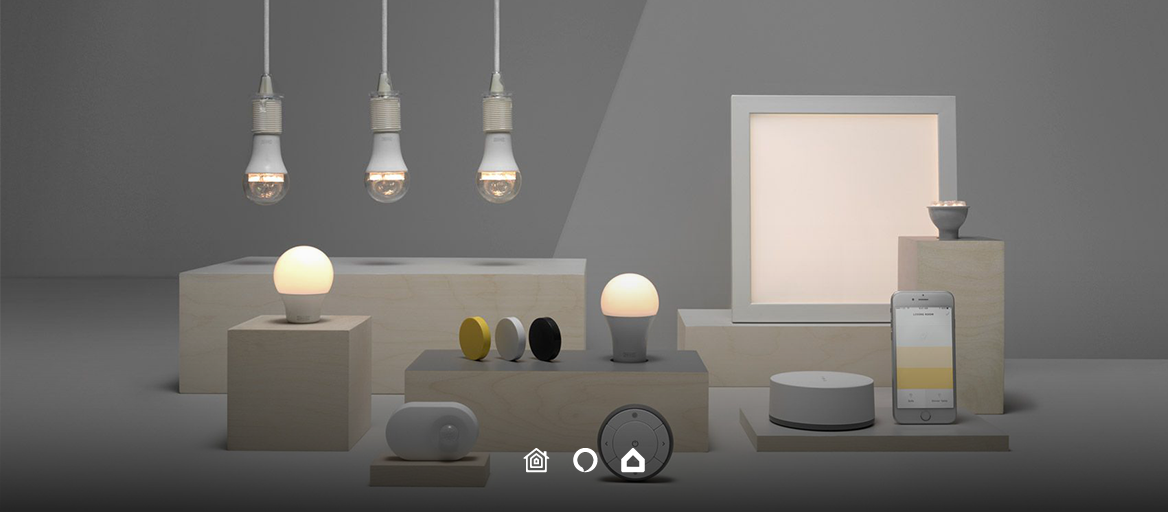
Compatible with: Amazon Alexa, Google Home, Apple HomeKit.
Please keep in mind that the main platform for control of your KNX and IKEA Trådfri device line is the Alexa, Google or Apple Home mobile app.
Want to integrate IKEA Trådfri device line to your wired smart home? Here’s what we offer: https://www.1home.io/
IKEA has launched their smart home product line as early as 2012 with a couple of smart bulbs and the LIVBOJ wireless charger. But their smart home devices didn’t become a household name until the summer of 2019, when they’ve updated their TRÅDFRI mobile app and added plenty of smart home devices such as the new FYRTUR blinds and SYMFONISK speakers.
And the best thing about this is that you can connect them to your Loxone, GIRA or any other KNX smart homes with the help of a smart assistant platform. Adding new devices to your wired smart home has never been easier and more affordable.
Before you can start adding IKEA devices, you need to connect your home with a smart assistant platform of your choice . It doesn’t take more than 5 minutes, that’s a promise.

Here's how you do it:
- Connect Amazon Alexa to KNX & Google Assistant to KNX & Apple HomeKit to KNX
- Connect Amazon Alexa to GIRA & Google Assistant to GIRA & Apple HomeKit to GIRA
- Connect Amazon Alexa to Loxone & Google Assistant to Loxone & Apple HomeKit to Loxone
Or you can get right to your free trial and see for yourself.

What do I need?
- Loxone, GIRA or other KNX smart home
- IKEA TRÅDFRI Gateway
- IKEA TRÅDFRI Steering Device (Remote Control or a Wireless Dimmer)
- 1Home voice control licence
Your new all-in-one KNX / Loxone Server.
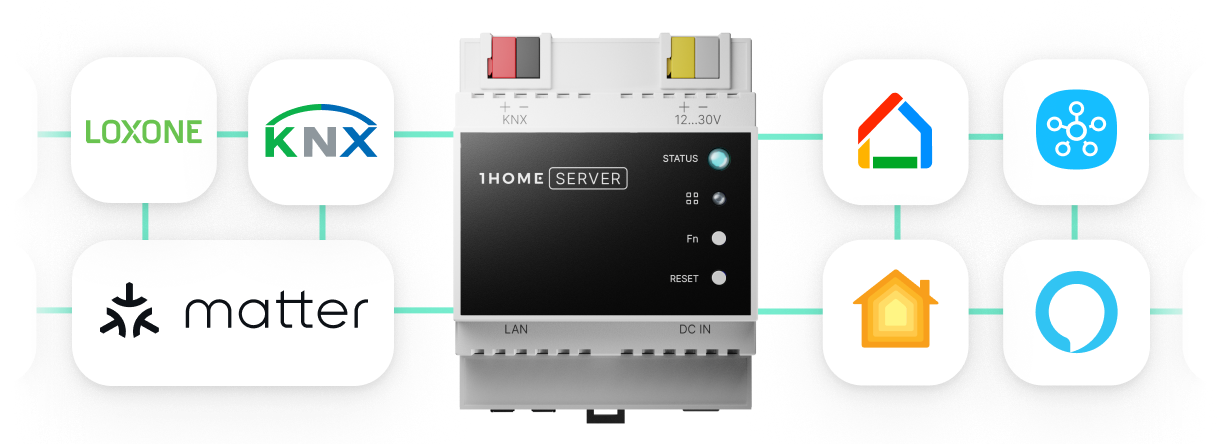
IKEA is currently expanding their smart home line even further and collecting it under one name - the TRÅDFRI (Swedish for ‘wireless’).
“We started out our journey within the smart home with our smart lighting range TRÅDFRI where we also named the steering app with the same name. Now, moving into the next step we want to simplify for our customers and not create different steering systems. Instead we want to make it possible for you to steer all your smart products in the same app also making them work together seamlessly in the home.”
- Björn Block, Head of IKEA Home smart
TRÅDFRI lights are a great and cheaper alternative to Philips Hue lamps, and other products can easily compete with other high-end smart home products such as the Yeelight LED bulbs, Somfy blinds, Lutron Serena, and others.

IKEA smart home products:
- TRÅDFRI Gateway
- TRÅDFRI remote control
- TRÅDFRI wireless dimmer
- TRÅDFRI bulbs (LED light bulb GU10 400 lumen, LED light bulb E27 806 lumen, LED light bulb E27 250 lumen, LED light bulb E14 600 lumen, LED light bulb E14 400 lumen, LED light bulb E27 600 lumen)
- URSHULT LED cabinet lighting
- LINDSHULT LED cabinet lighting
- OMLOPP LED worktop lighting
- IRSTA LED worktop lighting
- FLOALT LED light panel
- STRÖMLINJE LED worktop lighting
- GUNNARP LED ceiling light
- LEPTITER LED spotlight
- SYMFONISK speakers (created as a collaboration with Sonos. They allow mobile app control, but not voice control as it doesn’t have a microphone built in).
- TRÅDFRI smart plug
- FYRTUR smart blinds
- KADRILJ smart blinds
Note: all newly supported devices (like the recently launched FYRTUR and KADRILJ smart blinds) get released for the US market first, and then the rest of the world.
Make more of your mornings, and wake up refreshed to the tune of your favourite sounds. IKEA SYMFONISK Wi-Fi speaker and lamp (combine with remote-controlled FYRTUR black-out blinds for even better effect) lets you set a musical sunrise that makes wake-up time something to long for.
Connect IKEA TRÅDFRI Gateway to Amazon Alexa, Google Assistant or Apple Siri

Control IKEA smart products with Amazon Alexa

STEP 1
- Start your free trial on our Dashboard. (https://my.1home.io/)
- Connect your smart home. It’s a fairly simple process as our software automatically reads your existing Loxone or KNX configuration
- Follow the on-boarding to set up your assistant. If you are an existing user and would like to use a different smart assistant, set up your assistant by going to Profile and connecting it with Amazon/Google/Siri account.
STEP 2
- Use Alexa mobile app to first enable the 1Home skill (see how), then enable IKEA Home Smart skill in the same way.
STEP 3
- Open the Trådfri mobile app and tap the ⚙️ settings icon in the top right
- Tap “Integrations”
- Tap “Amazon Alexa”
- Tap “Enable”, “Continue” and pick your Amazon account from the list. (Need help?)
STEP 4
- Start claiming control over your smart home!
- Try commanding “Alexa, turn off kitchen Trådfri.”
Control IKEA smart products with Google Assistant

STEP 1
- Start your free trial on our Dashboard. (https://my.1home.io/)
- Connect your smart home. It’s a fairly simple process as our software automatically reads your existing Loxone or KNX configuration
- Follow the on-boarding to set up your assistant. If you are an existing user and would like to use a different smart assistant, set up your assistant by going to Profile and connecting it with Amazon/Google/Siri account.
STEP 2
- Use Home mobile app to first enable the 1Home Action (see how), then enable Ikea Home Smart Action in the same way.
STEP 3
- Open the Trådfri mobile app and tap the ⚙️ settings icon in the top right
- Tap “Integrations”
- Tap “Google Assistant”
- Tap “Enable”, “Continue” and pick your Google account from the list. (Need help?)
STEP 4
- Start claiming control over your smart home!
- Try commanding “Hey Google, turn off kitchen Trådfri.”
Control IKEA smart products with Apple HomeKit

Keep in mind that Apple HomeKit requires the local connection provided by the 1Home Box device.
STEP 1
- Configure HomeKit on your Apple device
- Go to your 1Home Connected Assistants page, click the On button to enable HomeKit support and store the pin which appears on the screen.
STEP 2
- Click the ‘Add Accessory’ button and select 1Home Box.
- Enter the HomeKit pairing pin stored in the previous step and follow the onboarding
STEP 3
- Open the Trådfri mobile app and tap the ⚙️settings icon in the top right
- Tap “Integrations”
- Tap “Apple HomeKit”
- Tap “Enable”, “Continue” and write down the HomeKit code (Need help?)
STEP 4
- Start claiming control over your smart home!
- Try commanding “Siri, turn off the kitchen Trådfri.”

Jump right to it. Start your free trial here and add any IKEA smart device to your existing wired smart home with little to no effort.
If you have any additional questions connected to connecting IKEA products and your smart home, our support team will be happy to answer them (support@1home.io).
Your new all-in-one KNX / Loxone Server.