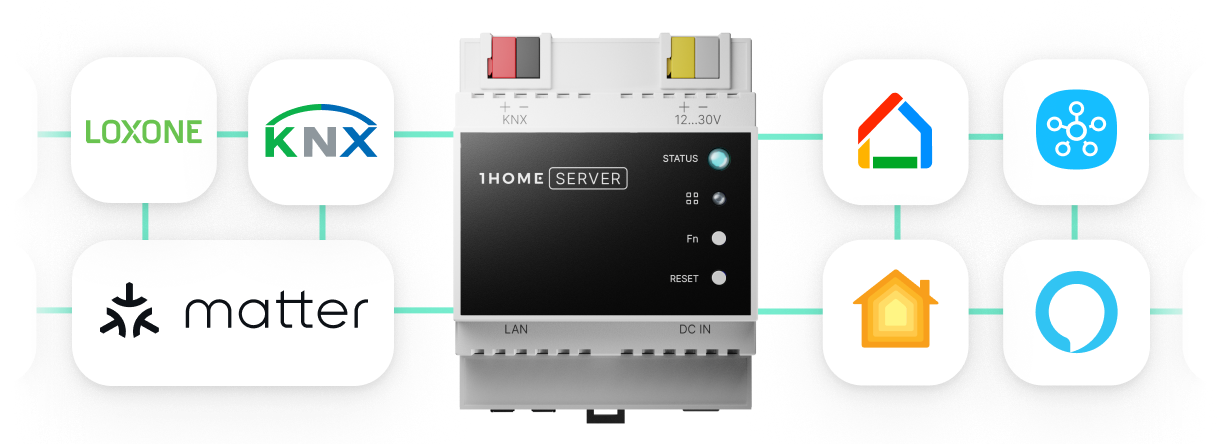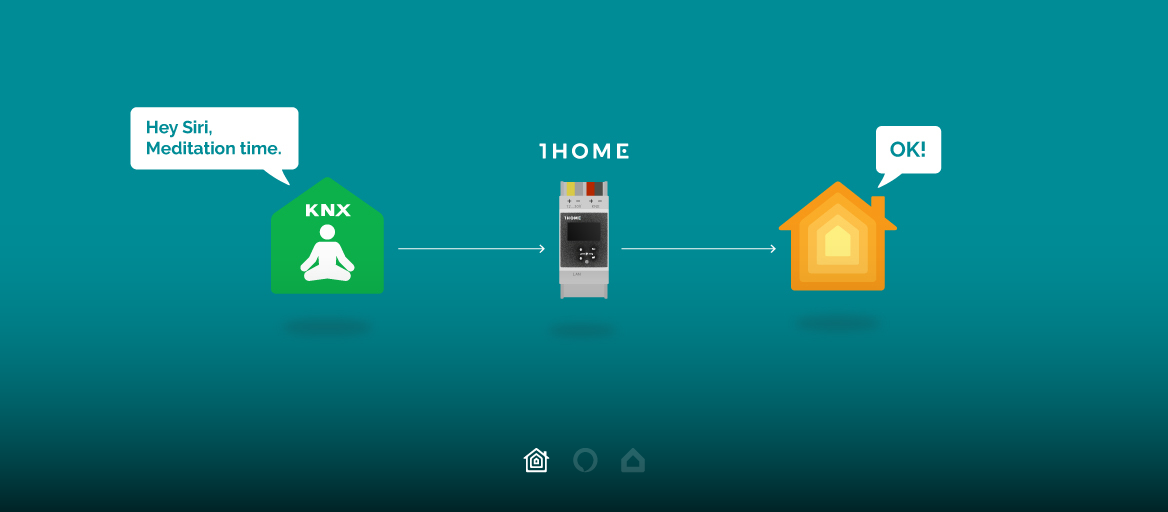
We’ve already explained the great benefits Apple HomeKit brings to a KNX smart home and how it adds a new, modern dimension to your wired smart home base.
Now it’s time to show you how living in such a home looks.
Our Founder Gregor has been living in a KNX-HomeKit smart home for over a year now and can share a number of insights, both the benefits and the downsides that the combination of these two systems brings about.
Did Gregor’s experience spark interest? See the products we offer for KNX - Apple HomeKit integration: https://www.1home.io/how-it-works/apple-knx/
When I was renovating my home a few years ago using KNX , I was sometimes annoyed by the lack of interconnectivity between the different types of smart devices. KNX is great for automating the house infrastructure - lights, blinds, heating/cooling, sensors and wall switches, things that usually last longer than a generation.
But KNX also has its downsides. Starting out I took on the challenge to connect both my cinema systems, one in the living room and one in the wellness room, to KNX. I worked together with my KNX system integrator to integrate both systems, but this took a lot of effort and time. I felt that KNX simply wasn’t built with multimedia in mind.
Keep in mind that whenever you wish to change something in the house, you must go through the integrator programming the change for you. In order to overstep this obstacle, I have decided to learn KNX programming. Coming from an engineering background the learning curve wasn’t too steep for me, but the outcome sure wasn’t the “smart” experience I had imagined. I knew this could be done better.
In addition, I was also admiring the new IoT devices and I knew from the start that in order to achieve the full potential of a smart home, all devices needed to speak the same “language”. What’s the point of building a smart home system if you’ll need to open up five different mobile apps to control each of them? But devices like phones, speakers, multimedia, cameras, intercoms and even appliances that are usually upgraded and replaced every 5-10 years are really difficult to integrate. Integration is a hassle that takes a lot of time to tweak and tinker with. Adding a third party gateway to help you integrate KNX and Apple HomeKit simply increases the complexity of the system. And more complexity usually results in more issues and more time required to keep the system running.
Fast forward to the Apple Home app integration.

I got the idea to control my home using voice, which was a novelty back then. After a while Apple HomeKit evolved and it became clear that this platform offers much more than just voice control. I want to put the focus of this article on HomeKit platform benefits other than voice control.
Breaking these benefits down, they come down to two main groups: firstly, having the ability to easily integrate smart IoT devices and use a single mobile app, and secondly, gaining the power to create basic automations in your smart home across the KNX/IoT barrier without any technical expertise. All in all, the Apple’s Home app gets full points for both of these, is really easy to use and looks great as well!

Single mobile app: connecting all KNX/Loxone devices and smart IoT devices with the Apple Home app
In my view, there are three major IoT device groups that have great potential for complementing the KNX ecosystem:
- AV devices (TV, projectors, receivers, music speakers, ...)
- Security (cameras, intercoms, locks, …)
- Other devices (such as garden automation devices or those you would add later because you forgot them in the initial planning.).
Your new all-in-one KNX / Loxone Server.
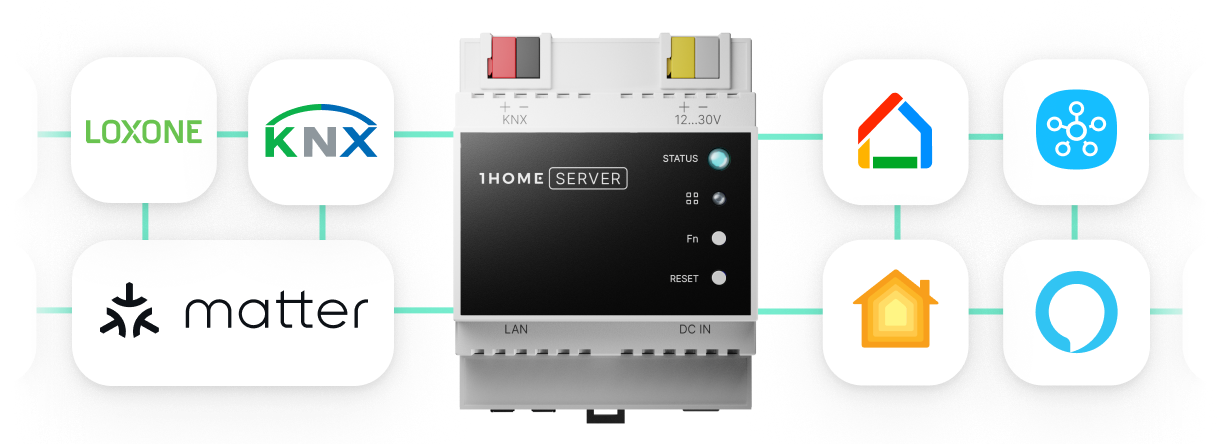
1. AV devices
Multi-room audio used to be synonymous with expensive equipment that got outdated pretty fast, compatible only with other devices planted within the walled garden of a chosen vendor. Luckily, these times are now over.
Apple AirPlay 2 is like an invisible cable that lets you send music, movies and more from your iOS device to a compatible speaker or TV. Since AirPlay 2 receiver devices are recognized by HomeKit, you can again use Apple’s Home app to control them, or add them to rooms and scenes, which can then be automated.

If you’d like to create a true multi-room streaming system, you can do so by streaming music to multiple AirPlay 2 speakers simultaneously. It is not just Apple HomePod but also speakers by brands like Bang & Olufsen, Sonos, Bose, KEF, Naim, Devialet and amplifiers made by Denon, Marantz, Onkyo and others now support AirPlay 2.
When you play music from your iOS device, you can select speakers you want the music to be played on and control volumes of those speakers individually.
(These more advanced controls can be found in the Control Centre by swiping up from the bottom of your iPhone screen.)
Another great AirPlay 2 feature is the ability to play different songs in different rooms.
(Note: Only Apple Music subscribers can take advantage of this feature. You can simply ask Siri to play one song on one speaker, and another one on a speaker in a different room.)

There is even more, AirPlay 2 also lets multiple users add songs to one playlist. Say you're at a party, and one person has their iPhone as the music source playing Apple Music. Now also other Apple Music users are able to send their favorite songs to the source iPhone. No need to connect and reconnect several phones while easily fulfilling everyone’s music wishes.
In terms of video, the situation is basically the same; I was impressed when my daughter started streaming HBO from the iPad to our Apple TV. This automatically also turned on the AV receiver and projector (using HDMI CEC) and then controlled the whole setup using Apple TV remote. It’s so simple and intuitive that even a 6-year-old can master it very quickly. For instance, I didn’t even think this would work and had never tried this, but when you press Pause on the Apple TV remote, the playback on the iPad is paused.
Most modern TVs now support AirPlay 2, some can even be integrated with HomeKit and are able to run the Apple TV app.
My initial goal was to control everything using KNX, but I’ve since then changed my mind and am completely happy with the new setup. The only thing missing is the ability to turn on Apple TV from a HomeKit scene. I hope this will be available with the new rumored Apple TV release. This way I would then detect the KNX button press in HomeKit, and trigger a scene which would open the projector screen, close the blinds and curtains over KNX and then turn Apple TV and the whole AV chain on through HomeKit.
2. Security
Smart home security cameras were originally recording only locally and the only way to look at the video feed was if you were in the house. But as a homeowner you’d typically like to check your house when away. Vendors have solved this use-case by recording and routing video feeds through their proprietary clouds, however this opened up a lot of security and privacy issues.
Enter HomeKit Secure Video, Apple's latest HomeKit feature that brings camera streaming, recording and activity notifications directly to the Home app. Since it is Apple, everything is of course done in a more secure and private manner, compared to the competition. The streaming is end-to-end encrypted, which means that only you or those you've invited to your home can see it. This also applies to any footage sent to iCloud- not even Apple has access to your recordings.
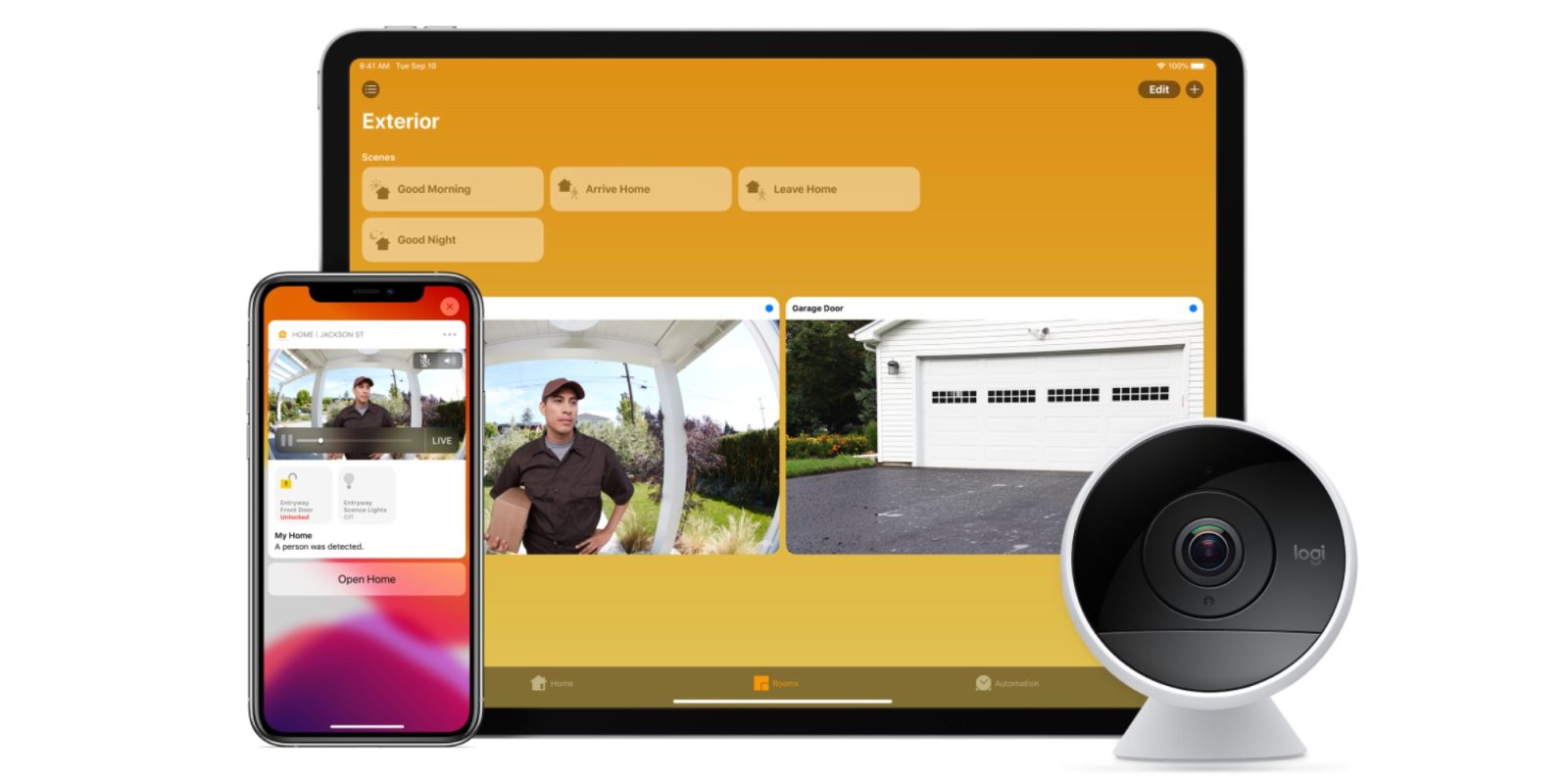
This simplifies the design of the cameras and I expect it’ll drive down the camera cost even further. I’ve tested the functionality with the Logitech Circle 2 camera, installed it in a few minutes and integrated it into the Apple Home app. I’m sure Apple will continue to add new software features to the cameras in the future.
Robin, another manufacturer adopting this functionality, recently announced compatibility with their ProLine doorbell—the first intercom to support HomeKit Secure Video. I can’t wait to test it in the upcoming weeks. I expect the same experience as with the Logitech Circle 2 - simple and instant.
The adoption of HomeKit depends on how manufacturers will deal with Apple taking away their differentiating functionality, for which they usually charge additional subscription fees, and driving them into making generic devices. For this reason many manufacturers drag their feet when it comes to supporting this functionality.
3. Other devices
I’m a big fan of KNX, so I would prefer to get all the devices that I can from the KNX world (except for a few examples mentioned above). However, in my experience a lot of other smart home owners get new ideas after they’ve already moved into the home. I completely understand the frustration of having to open up their new walls for wiring just to add that one sensor or a new light.
Apple HomeKit covers practically all devices you can imagine, starting with sensors (measuring everything from humidity, temperature, motion, including even weather stations, contact sensors etc. / Fibaro and Eve should be highlighted in terms of price and performance) to sprinklers (like Gardena and Rachio). There are also options for lighting (Philips Hue, IKEA Trådfri, ...) and heating (Honeywell, Ecobee ...) available. And it doesn’t end there - you can check all supported HomeKit devices here.
I believe this covers the main highlights of the IoT world benefits in a smart home.
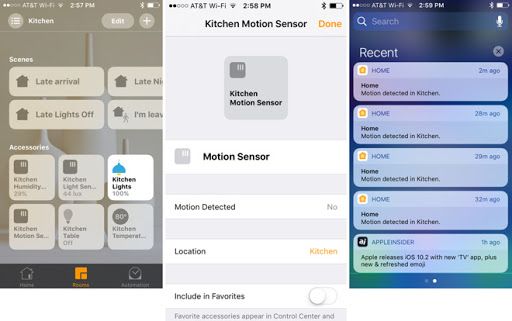
Now let’s discuss why you’d wish to connect all that centrally.
Sure, opening up five mobile apps is a hassle, but in my opinion this isn’t even the main reason. The main reason is that you can now automate all these devices.
This brings us to the next topic of this article:
Apple Home app automations
Apart from Siri voice assistant, the Apple Home’s automations are a feature that truly puts the “smart” in a smart home. Having experienced smart home automations mostly from KNX ETS and IFTTT, this is exactly where Apple Home app elevates substantially the usage experience.
Sure, I would like to point out that not everything that is available on KNX can be achieved with Apple Home app. KNX offers detailed features on sequencing and conditions, however the functionality still covers most use cases.
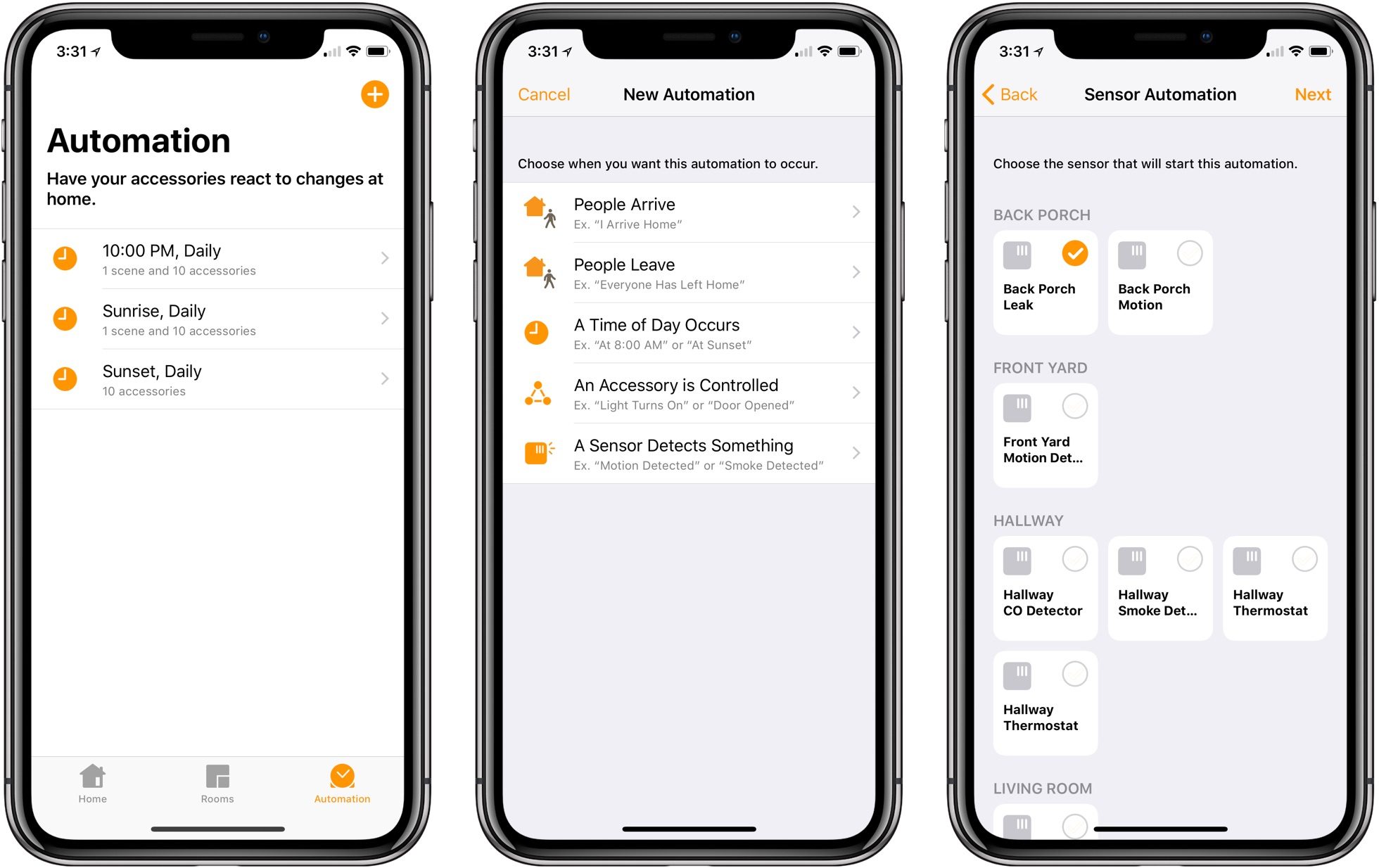
The main thing you need to know about Apple Home app automations is that they’re really easy to use, can be done quickly and at any moment straight out from your mobile phone.
The best way to illustrate this functionality is to highlight a few examples I’ve set up at my home:
- Meditation Time
Meditating is one of the ways to unwind after a long day at the office. I’ve created an automation in my Home app that activates a couple of devices and helps maintain a meditation routine. By saying “Siri, Meditation time.” a handful of devices get triggered: the blinds lower to 20%, KNX lights dim, Nanoleaf Light Panels dim to a soft glow and soothing ambient music streams from my HomePod via Apple Music.
- Exit House with geofencing
When I leave my home (e.g. when the phones of all family members leave the preset geofence), all the lights turn off, blinds close down to 90% and Sonos speakers automatically turn off in case they were playing something. This automation gives me a peace of mind and I love that it works quietly in the background, no human interaction needed.
- After Sunset
In addition to sensors, voice commands, geofencing and setting time, you can also set up automations based on sunrise and sunset. Having my outdoor lights automated and easy to control wasn’t possible before the HomeKit app. Now, after integrating it to KNX, I have added the ambiental Philips Hue Outdoor lamps to my terrace and have set them to turn on every day after sunset.
- Automatic Garden Sprinkler
I have added a Rachio 3 smart sprinkler to my home and set up automation that starts watering my terrace every Saturday morning as we do our grocery shopping.
- Morning Floor Heating
I have set up an automation for my KNX floor heating so it complements my morning routine. The heating turns on at 6:30 and stops at 8:30 as I leave for work. If it would happen that I’d like to turn the automation off manually via Apple Home app, I could easily do so, as it’s equipped with secure remote access off the shelf.
- Alarm Clock
To compensate my morning routine even further - I have set up an automation triggered by my morning alarm. When the alarm rings, blinds open up, lighting turns on and morning music starts playing in the bathroom.
- Presence Simulation when on Holidays
Simulating your presence even when you’re away is easy with Apple’s Home app. Set an automation that opens the blinds after sunrise and closes them after sunset, Apple of course does the math for you on when exactly that happens. You can easily automate to turn on a bunch of lights for 3 hours in the evening to make it more believable. That way you can mimic your house behavior as if you were staying at home while you are actually sipping margaritas on your favourite beach.
Flexible automations are the best feature I have seen in a smart home so far. The experience offers much of an update to a complex KNX interface.
As with many things, there’s room for improvement, but Apple HomeKit has surely brought more than just a breeze of fresh (digital) air into my home. Its benefits and an open platform for customised automations currently outweigh the cons. What I miss in terms of functionality is AppleTV control and energy monitoring. I also think the mobile app could do with filtering of devices based on their type.

It’s clear that Home app was designed for smart homes with max 15-20 and not 100-200 devices like a typical KNX home. However, there are already a couple of third party HomeKit mobile apps on the market, like Eve for instance, that cover those use cases as well.
Your new all-in-one KNX / Loxone Server.