
Recently, I received a 1Home Server KNX PRO from our development team, equipped with the Matter Controller. Excited to dive into the possibilities, I began exploring how I could integrate and automate various devices in my home. I made significant progress with lighting and fully solved my underfloor heating setup using (Matter enabled) EBERLE Controls GmbH thermostats (fantastic devices, by the way). However, a few devices proved to be a challenge: my LG Electronics TV (available in Apple Home but not Matter-compatible, hence unusable with 1Home), a newer Mitsubishi Electric A/C, a set-top box from a Chinese brand (courtesy of my telco), and my cherished but aged Technics amp, which lacks a remote entirely (but has an IR receiver for it).
The Problem: Getting Devices to Matter
At some point, I had purchased a SwitchBot Hub Mini, which includes an IR blaster. I tested it with the aforementioned devices, and it worked splendidly. Here’s a breakdown:
- A/C: Recognized perfectly on the first scan.
- LG TV: The remote was identified immediately, although I had to manually scan a few buttons (like “Source Select”). For context, I used a universal remote, as the original LG Magic Link remote had been destroyed by my son at 1.5 years old.
- Set-Top Box and Technics Amp: Both devices were found in SwitchBot’s extensive database, providing all the buttons I needed, albeit limited.
Despite the impressive results, the Hub Mini lacked Matter compatibility. There is a Matter-compatible version, and I even had a SwitchBot Hub 2 (always Matter-compatible), but I had lent it to Marcel Jereb for a 1Home Lab episode. So, while SwitchBot’s environment was an excellent interim solution, my goal was to integrate everything into Matter—particularly into 1Home—so I could leverage advanced automations with 1Home.
Finding a Matter-Compatible IR Blaster
I discovered Nature Inc., a Japanese company producing Matter-compatible devices like Nature Remo Lapis and Nature Remo Nano. After navigating through Japanese Amazon (Nature site and store are Japan-exclusive), I managed to get both devices. Gregor Krmelj, our CTO, tested the Nano, while I took home the Lapis.
First Impressions of the Nature Remo Lapis
The device’s design is stunning, resembling a pebble—a perfect aesthetic addition near my lemon tree.

However, setup posed an immediate hurdle. The iOS app wasn’t available in Slovenia or Germany. My only option was to create a Japanese Apple ID (on an old iPhone i have). Once that was done, everything proceeded smoothly. The app (thankfully in English) installed without issues, and I registered my account.
Scanning Remotes with Nature Remo Lapis
- LG TV: I scanned directly from SwitchBot, yielding a comprehensive remote—even better than SwitchBot’s result.
- A/C: All features were successfully mapped, equivalent to SwitchBot’s results.
- Technics Amp: Nature Remo didn’t recognize it, importing only the on/off button from SwitchBot.
- Set-Top Box: Similarly, the database lacked the device, requiring me to add buttons manually.
Both the SwitchBot and Nature Remo devices impressed me with their IR range - both could control devices out of their visual range - as demonstrated in the floor-plan below.
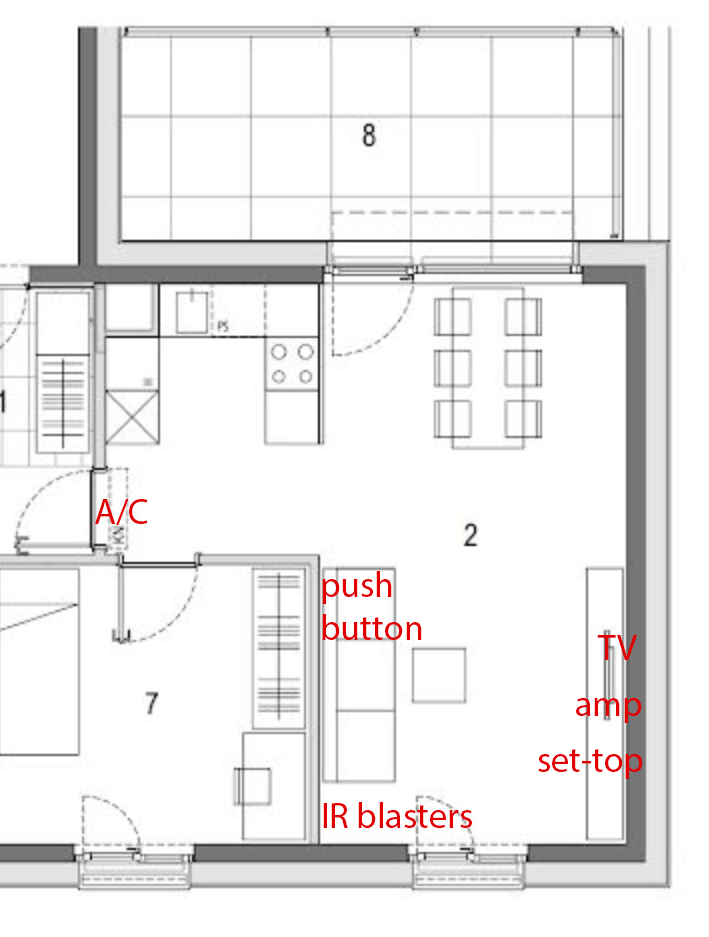
Bringing It to Matter
Pairing the Nature Remo Lapis with the 1Home Server brought the following functionalities to Matter:
- A/C: Limited to heating/cooling/off/auto modes and temperature setpoints. Features like “Dry” and “Swing” weren’t imported.
- LG TV: Only the on/off button was available, presented as a plug.
- Technics Amp and Set-Top Box: Again, only on/off functionality, both as plugs.
Although minimal, this setup allowed me to experiment with automations and integrate these devices with other Matter-compatible devices.
Creating Advanced Automations
Using an ELKO EP 4-button wall controller, I aimed to assign TV control to a function-less button.
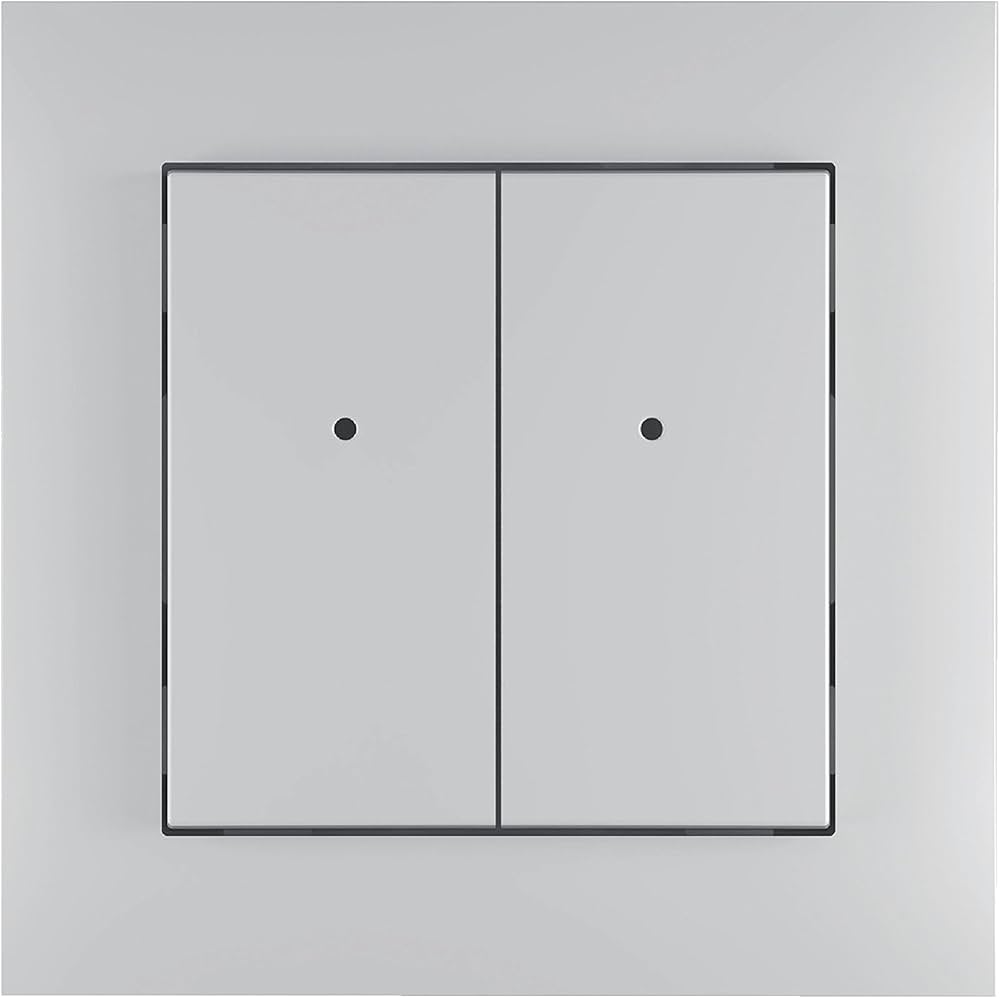
My ideal setup was:
- Short Press: “Source Select” for quickly switching between my set-top box and Mac Mini.
- Long Press: On/off toggle.
The issue was that the “Source Select” signal wasn’t available in Matter. To resolve this, I hacked a workaround. In the Nature Remo app, I created a new remote containing only the “Source Select” button. Since the device was already paired with the 1Home Server, the new remote immediately appeared in my 1Home dashboard.
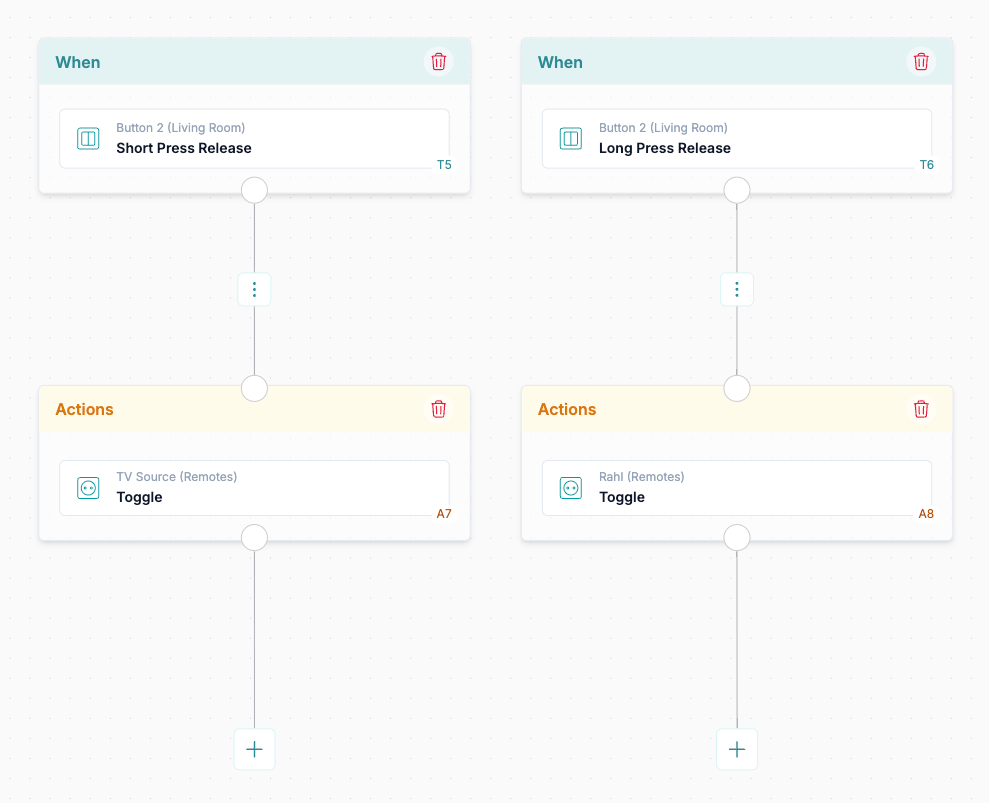
When testing the setup, I encountered a Matter command failure due to non-standard icons. Changing the icon in the Nature Remo app resolved this issue, allowing seamless functionality.
Final Thoughts and Improvements
After completing the setup, one lingering concern was that these remotes don’t reflect actual device states. For instance, if someone manually turns on the amp, the status in the 1Home app remains unchanged. To address this, I created a new “Remotes” room in the 1Home dashboard to keep all virtual remotes separate and clear.
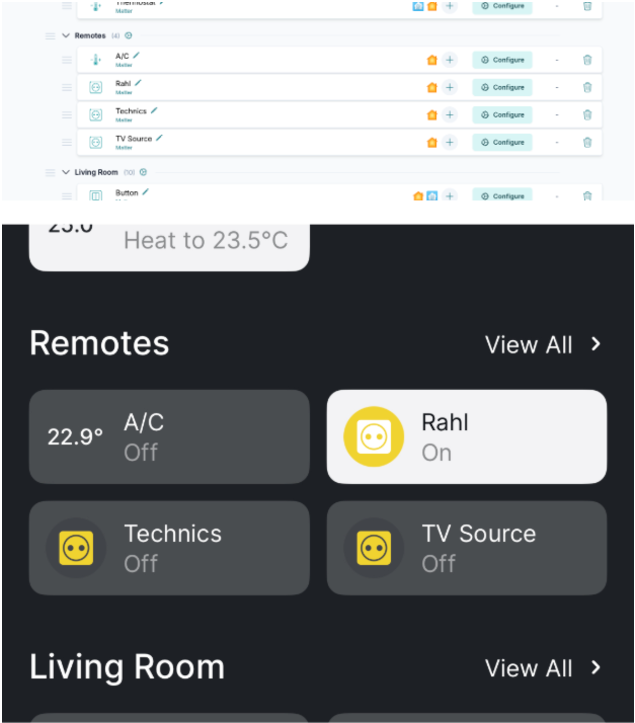
This journey involved some geeking, hacking, and creative problem-solving. Ultimately, I achieved a Matter-based solution for controlling all my living room and kitchen devices, showcasing the potential for advanced smart home integrations with the right tools and a bit of ingenuity.
