Dr. Smart Home Blog - Hacking Matter HVAC - How to Enable Cooling Mode on the Eberle Matter Thermostat

Setting Up Smart HVAC Control with Matter
In my first HVAC-related blog post, I wrote about setting up a Matter-controlled heating and cooling system using underfloor heating and an A/C unit. The goal was simple: ditch the A/C remote and enable seamless heat/cool control directly from the Eberle smart thermostat—or any Matter-compatible app like Apple Home, Google Home, or Samsung SmartThings.
Of course, I’m using the 1Home app—purely for totally non-subjective reasons. 😅 If you missed the background on that setup, feel free to catch up in my previous post.

The Eberle Thermostat Setup: Heating and Cooling Automation
So, the idea was that in the living room, the Eberle thermostat would control the underfloor heating and the A/C in heating mode. In cooling mode, only the A/C would be controlled by the same thermostat. I set up an automation that works as follows:
In heating mode:
- Turns on the underfloor heating if the temperature setpoint is higher than the actual temperature
- Switches the A/C to heating mode if the temperature setpoint is significantly higher than the actual temperature
In cooling mode:
- Switches the A/C to cooling mode if the temperature setpoint is lower than the actual temperature
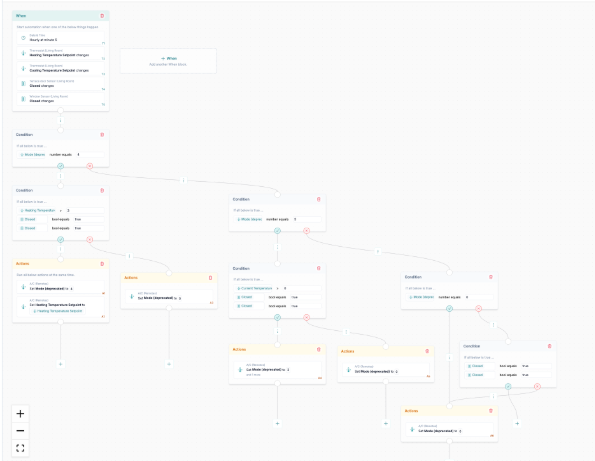
The Problem with Eberle Thermostat Cooling Mode
So the end result was everything worked well except one thing… Eberle thermostat can only be set to cooling mode by applying 230 V to the H/C input on the back of the thermostat. I reached out to Eberle support for a workaround, but unfortunately, they couldn’t provide a solution. Sadly this makes the thermostat unusable for rooms with cooling and heating sources which for me is the only serious downside of this product.
Smart Workaround: Adding a Matter-Compatible Relay
With winter coming to an end—and given my fondness for the Eberle thermostat (even though I still plan to test other Matter-enabled thermostats for this feature)—I decided to hack together a solution that would let me use the Eberle thermostat exactly the way I want.
And the solution turned out to be fairly straightforward. I took a Wi-Fi Matter enabled relay and stuck that behind the thermostat. I decided to use the Sonoff device (MINI Extreme Wi-Fi Smart Switch - MINIR4M), as it was the smallest Matter relay I found on the market (anyone knows about something even smaller?). Even so, I barely managed to squeeze it into the wall box and remount the thermostat back properly.
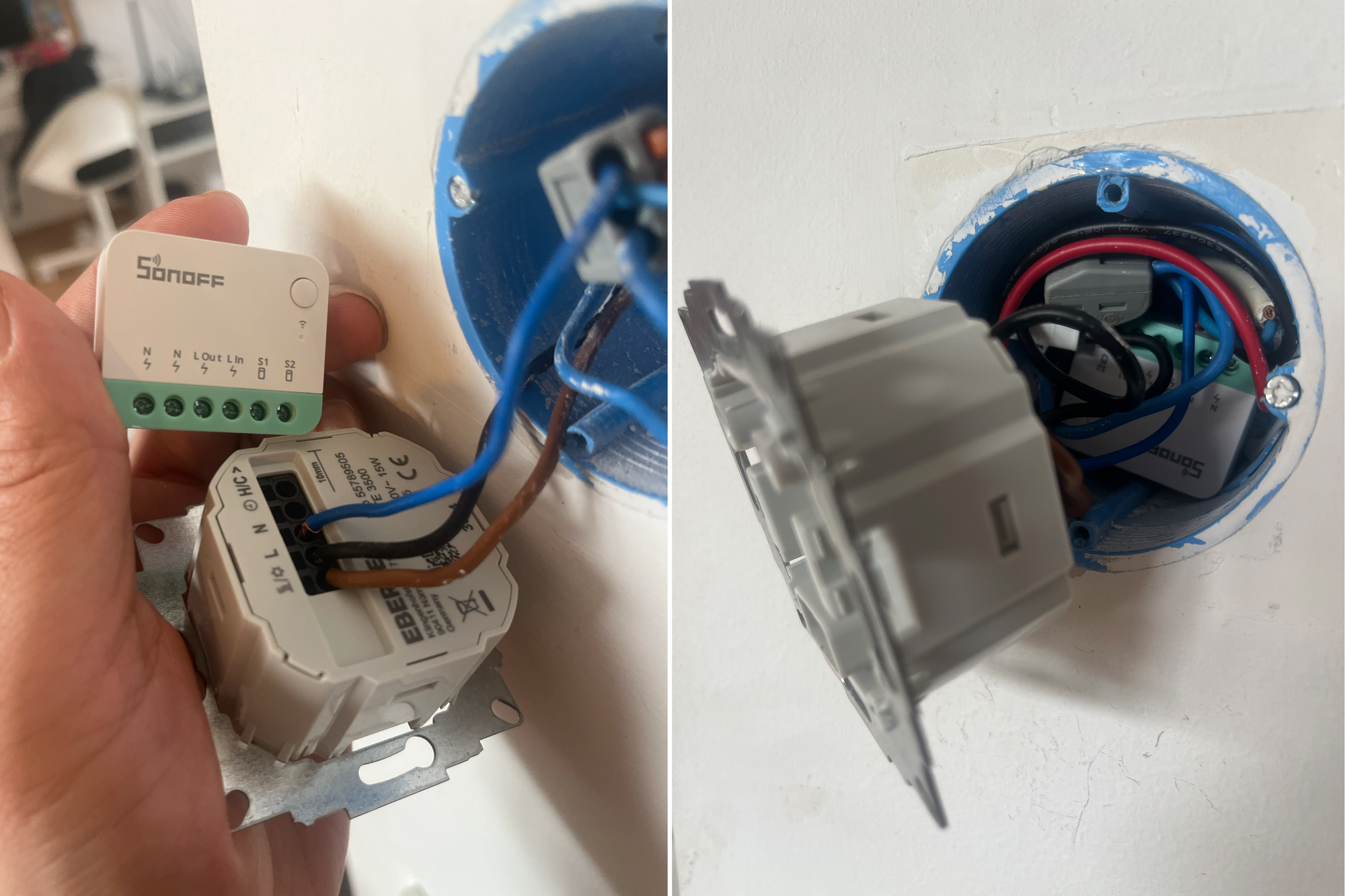
Updating the HVAC Automation Logic
And finally—I could control both the A/C and the underfloor heating from the Eberle thermostat. Mission accomplished. Well, almost. I still needed to make a few tweaks to the HVAC automation. Specifically, I added the “Cooling mode” switch (named accordingly, since the thermostat goes into cooling mode when this switch is ON) as a trigger, so the correct commands would be dispatched every time the H/C mode changed. I did this by adding a simple condition to the “When” block of my automation, as shown below.
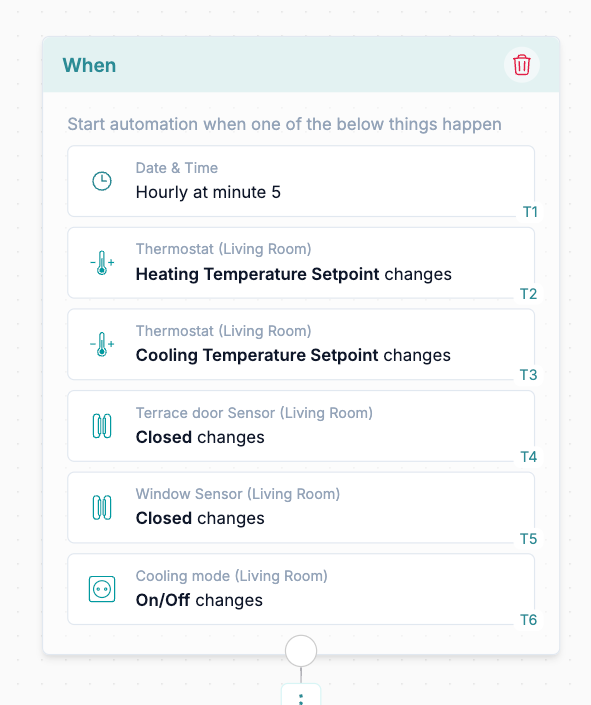
Future Plans: Fully Automated Cooling Mode
So for now, this setup works well enough. Since the cooling season hasn’t started yet, I might need to add more conditions to determine exactly when the A/C should turn on. In “manual mode,” we’d typically only activate it a few times each summer—usually when daytime temperatures climb past 33°C.
There’s one more thing I have in mind: I want to fully automate the Cooling Mode switch so it can toggle between cooling, heating, and off automatically—based on the time of year, outdoor temperature, and ideally, weather forecasts. We’ll still need to wait for a few updates to 1Home Automations before that becomes possible.
Got a Smart Home Hack of Your Own?
I’d love to hear what clever workarounds, integrations, or IoT hacks you’ve built. Whether it’s another thermostat trick, a smart lighting setup, or an automation that just makes life easier—drop your experience in the comments or message me. Always keen to learn from fellow tinkerers. 🚀
