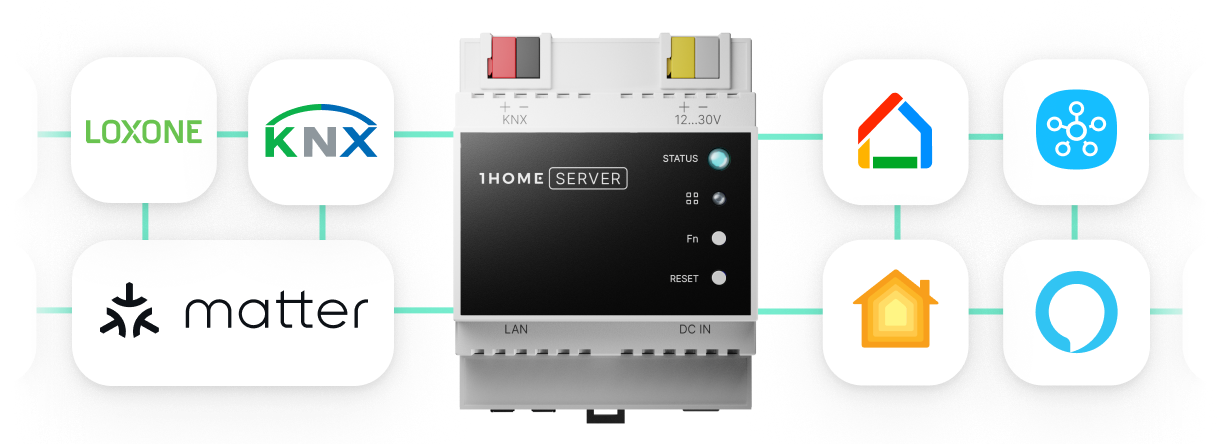Would you be interested in upgrading your KNX server with Apple HomeKit, Amazon Alexa or Google Home? See the products we offer: 1home.io
We have written all about KNX as a standard and why KNX IP Router is used HERE, but we regularly get the question on the difference between a KNX IP router and a KNX IP interface.
We’re happy to clear this up once and for all.
As mentioned before, the KNX IP router’s purpose is to enable the communication between KNX TP (twisted pairs) lines and LAN (IP) which provides a fast and stable control system backbone. The flexibility and stability of the KNX cable and a higher transmission speed of the ethernet cable is the optimal solution for your automation system.
KNX IP Interface vs. IP Router
Both of these are one of the easiest ways to connect your KNX network to a PC and both offer low installation costs due to less cabling and less installation time. Let’s see in what ways they differ when it comes to building control:
A KNX IP Interface enables you to connect to and program the KNX bus over IP/LAN. It enables the IP interface to communicate between the KNX/EIB system and your PC via LAN. It supports direct tunneling connections and most of the KNX IP interfaces also support multiple connections being established at the same time.
On the other hand, a KNX IP Router that also allows you to connect to and program the KNX bus, can also be used to connect different parts of your KNX system together and communicate with them over the IP. So the IP Router offers the same functions as the IP interface and more, as the device routes and filters messages or telegrams like a line coupler would.
This is enabled by using an additional multicast connection that can manage the KNX traffic in a similar way a line coupler does. This multicast connection can also be used as a bus interface for programming and connecting external devices as well as third-party systems.
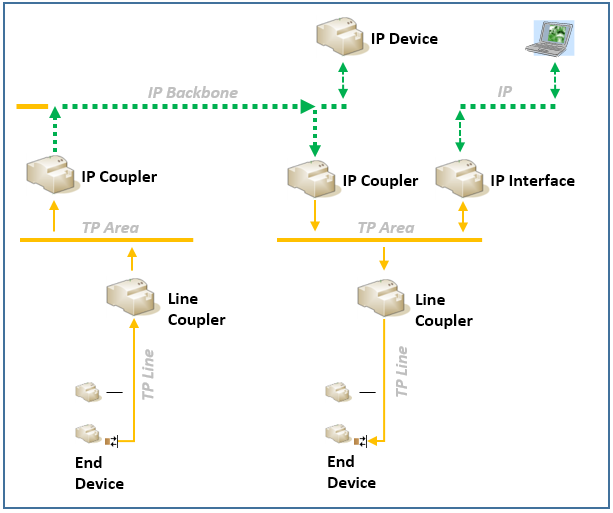
What KNX product to choose?
Since a lot of manufacturers support the KNX standard, there are different IP Interfaces and Routers to choose from. Luckily KNX technology is flexible enough to allow you to choose products at your desired price range and design that fits your home. It’s fairly easy to adapt your KNX installation to your needs and financial capabilities since you can pick one KNX device from one manufacturer, another from another, and they will work seamlessly together.
The most prominent manufacturers for both commercial and residential buildings are Weinzierl, Gira, JUNG, ABB, B.E.G., Theben and Siemens. You can find a full list of the KNX solution providers on the KNX Association website HERE.
Since third-party systems usually connect via tunnelling or multi-cast, a KNX IP router is more flexible and recommended as it offers both options. This way you can be 100% that your smart home server will be compatible with any third-party system, be it wired or wireless systems.
Please note that 1Home works with both the KNX IP Interface or IP Router, and if you’re connecting via the 1Home Bridge, you can extend any KNX server to it, since the Bridge serves as the IP Interface.
I hope we’ve explained this burning topic of smart home technology once and for all.
If you have any questions regarding the KNX domotica, building automation, how you can integrate smart assistants or how to extend your existing KNX smart home with Bridge IP Router, don’t hesitate to reach out to our expert support team at support@1home.io.
Your new all-in-one KNX / Loxone Server.