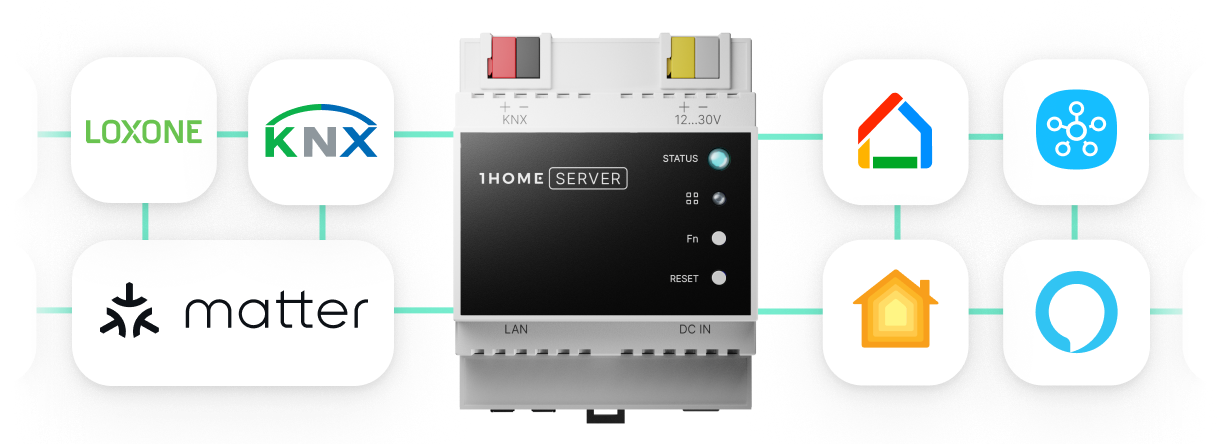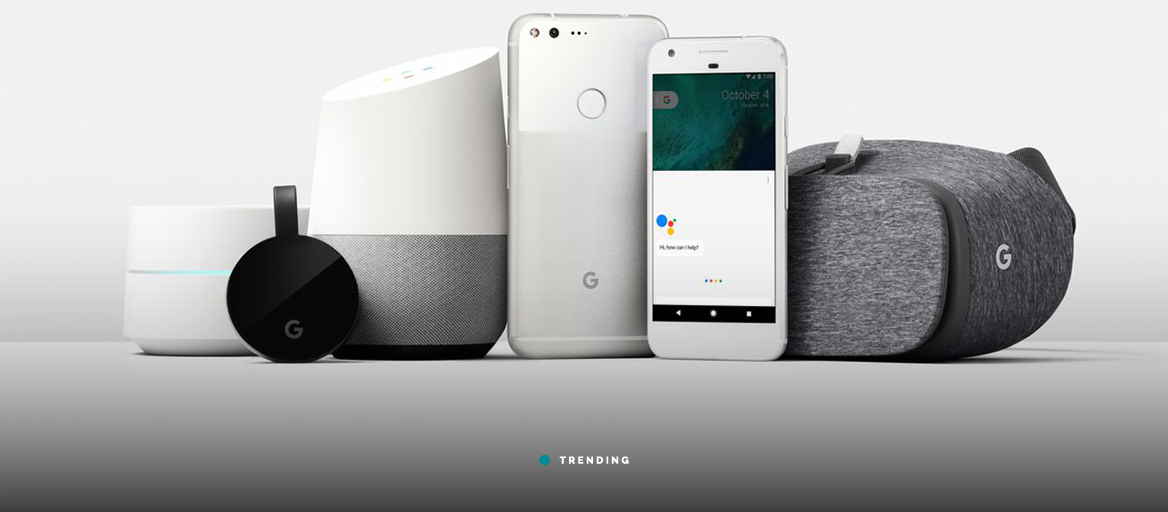
Three voice assistants enter, one assistant leaves, which one is the clear winner? Differences and feature comparison.
With smart assistants being more popular than ever, more and more users clearly see a positive impact on their lives and daily activities, allowing them to play music & movies, easily search or shop online and improve their productivity.
In this article we’re going to look at the top three most popular smart assistants: Amazon Alexa, Apple Siri and Google Assistant. Of course, each of them has its own advantages and disadvantages - which one should a smart homeowner choose?
The 1Home Team has compared them in terms of language availability, smart home support, movies & music control, search accuracy and much more. So, let’s get started!

Language availability
Many of our users consider the language availability to be one of the main criteria when choosing a new smart assistant. An assistant that understands and responds in a native language is preferred.
Currently Siri wins in this field, since it supports more than 20 languages, but not for long, as the other two are already releasing statements of adding to about 40 languages till the end of the year 2018.
Siri’s multi-language support allows users to use English and German and also other languages, such as Chinese, Arabic, Thai, Japanese, Russian, Dutch, French, Italian, Spanish and many more. Siri on HomePod, however, currently supports only a fraction of them: French, German, and English (as well as the accents and dialects for US, UK, Australia and Canada).
Google Home is available in several countries and can currently understand English (U.S., U.K., Canada, Australia, India, Singapore), French, German, Italian, Japanese and Spanish.
Amazon Alexa allows users to choose between English (Australia, Canada, India, UK, USA), French, German, Italian, Spanish and Japanese. Globalme.net presents an interesting overview and comparison of the supported languages on the world map.
Talking about choices - you can always change your language in the Google Assistant, Siri, or Alexa.
Smart Home compatibility and control
Smart assistant adoption is rapidly growing when it comes to integration with amart homes - with manufacturers constantly developing new smart home appliances, and at the same time adding support for a particular smart assistant.
1Home allows control of different smart homes such as Gira and Loxone and others like Weinzierl Baos 777, Eisbär Scada, IPAS Combridge HCC, Theben Ip1, Divus KNX Server.
Connecting your smart home with the voice interface through 1Home is as simple as it gets. You can use any or all of the three assistants with 1Home - Google and Alexa can be connected directly in a matter of seconds, while Apple’s HomeKit requires the 1Home Box device.
Each of them has their voice commands unique to the assistant, while also offering a set of commands that’s the same between the three assistants. Take a look at the command lists for Alexa, Google Assistant / Google Home or Siri / HomeKit.
After connecting your smart home with 1Home it’s time to start voice controlling your existing devices: lights, blinds, switches, scenes and many more. Some smart assistants allow more intuitive commands and the naming of the devices than others.
Google Home, Alexa and Siri all allow you to assign your devices to specific rooms, which enables you to turn the whole room on/off. With Google and Siri you can also set the temperature of the room or the percentage of the lights and blinds. Querying the status of devices is better supported with the Google Home and Siri since you can ask about the current temperature in a room and the temperature set on the thermostat. Alexa currently supports the latter. An interesting feature is Siri’s Zones, which allows commands like: “Turn off the lights downstairs/upstairs.”

Routines are another interesting feature to compare between smart assistants. With them you can create personalised commands with your assistant and combine smart home devices and scenes or other actions, like getting updates on the news, the weather, traffic or just play music. Alexa has an edge over Google when it comes to routines, mainly because Google’s Routines are currently only available in the U.S. In other parts of the world, they’re limited to one routine called “My day”. Apple's approach to this was recently announced and is called shortcuts. In these you define your custom phrase for combining multiple commands.
However Siri does allow its smart home users to automate a combination of devices - but not to play music or check the news - and use a custom command. Scenes are automations, by which the smart home can also control itself: users with a HomeKit device will be happy to use features like conditional triggers that integrate geofencing, presence and time triggers - these launch scenes when, for example someone pulls up the driveway or are time-based (and trigger after dark). They also enable scenes that will run, when a certain temperature is hit.
Users looking for interesting ideas should try creating the “I’m leaving”, “Wake up the kids”, or “Commuting to work” scenes with their assistant. One of our users told us about his favorite scene.
“Dinner time” did everything a parent could wish for - turned on the lights in the kitchen and dim the other rooms, set the blinds and the perfect comfortable temperature for a meal the whole family could enjoy. The ingenious part was how he let the kids know it’s dinner time and convince them to leave their rooms. Using a feature of his Smart Home he made the lights in the kids’ rooms blink, until they joined the parents and spend time with them on another delicious dinner.
Families, couples and multi-person households will prefer the voice match feature, which enables multiple users to use the assistant with their own profile (and settings) by recognising their voice. Google Home has added Voice match for multiple countries, Alexa uses the Your Voice or Households profiles. And HomePod? Currently it doesn't have any sort of multi-person option, however, Siri on the iPhone does so it is safe to expect that user will soon be able to use them on HomePod too.
Assistant apps (Skills & Actions) availability
The Alexa ecosystem has thousands of skills in its marketplace, but Google is catching up, especially with the introduction of its Google Actions directory (there’s even a 1Home Action for you to check out ;)). Siri currently doesn’t offer the ability to use third-party commands.
Music and Movie Playback
Each of the companies offers a Smart Assistant model with premium sound quality, designed to be used as a standalone speaker (or paired with another one for a true stereo sound). Some prefer the Google Home Max, due to its larger speakers. HomePod with some great reviews in terms of sound is in the middle, leaving the Echo devices on third place. But if you like Alexa the most, no worries, Sonos’ One has better sound quality while also offering Alexa for Voice Control.
Both Amazon and Google support a wide range of third-party music services: Spotify, Deezer, Pandora, ... while also having their own music streaming services. Siri supports Apple-approved music services, which currently means Apple Music. With AirPlay you can stream other services like Pandora, Spotify or Audible.
“Alexa/Hey Google, play The West Wing on TV” - controlling what’s on TV with your voice is possible with Google Home (and a connected Chromecast), Amazon Echo (connected to an Amazon Fire device) and with Siri enabled devices such as an Apple TV. Enabled are also the playback controls, like play, pause, forward, search. Apple TV users should try saying: “What did she say?” while watching a movie to get an unexpected surprise.
Voice-activated shopping
Since it is the product of Amazon, the largest e-retailer in the world, Alexa makes it easy to shop with, and offers the use of Amazon Prime. With a simple voice command "Alexa, order [product]", Alexa will check your buying history and make suggestions based on previous orders.
Google Assistant enables voice shopping with Google Express, partnered with Walmart and Target and is currently available in the U.S.
Apple’s HomePod doesn’t integrate with shopping services, however, this is expected to change in the future.
Search and productivity
Google Assistant leverages Google’s search expertise and answers questions about all kinds of topics having an advantage over Alexa and Siri and outperforms them - at least a study performed by voicebot.ai showed so.
In our experience - Google Assistant allows more intuitive commands, however Alexa’s voice recognition is superior to Google’s. With so many resources being pushed into this industry, this can naturally change fast.
When it comes to making calls both Google Home and Alexa can dial out with simple voice commands, but compared to Google, Alexa can also receive calls from other Echo speakers. HomePod currently doesn’t support making calls (while Siri on the iPhone does), but it does support sending messages - as do the other two assistants too.
All three assistants have the ability to create shopping lists, reminders, adding events to the calendar and checking your schedule for the day.
An interesting new Google Assistant feature is scheduling appointments. Google Duplex caused quite a stir with its launch at the I/O developer conference, where the AI successfully made a haircut appointment.
Verdict
Despite carefully comparing all three, the question “Which one to choose?” remains: Google Assistant uses the Google Ecosystem, Alexa has more skills and better integration with the Amazon Marketplace, especially for users of Amazon Prime and Fire TV; Apple users will love the integration of HomePod & Siri with their iPhones, Apple TV, Apple AirPlay and other Apple HomeKit-enabled devices.
No matter which Smart Assistant you decide to use - 1Home Voice Control supports all three. To benefit from their specific capabilities and advantages in your smart home, you can even use different assistants with 1Home and combine them in your household. Which one or which combination do you prefer? Share your opinion in the comments below!
Your new all-in-one KNX / Loxone Server.